
What is the best plugin for mixing bass? And what plugins do you even need to properly mix bass? In this article, we’ve compiled 9 of the best VST plugins bass mixing, covering everything you’ll ever need for mixing floor-shaking bass. From subharmonic generators to multiband compressors and saturators. Having these plugins in your arsenal is the key to taking your bass mixing from average to bone-shakingly boombastic.
Why Analog and Bass Works
Most of the plugins in our list are analog modeled. Why? Because it sounds amazing on bass. Analog color and saturation work wonder on lower frequencies, literally taking your low-end to new highs.
In the best of all mixing worlds, hardware is where it's at. Or at least it was. As stated before, we're so lucky in this decade to have analog hardware modeled plugins right in our computers and DAW’s. The physical limit has been erased, now all you need is a laptop, a DAW, and whoop-dee-doo, a couple of mouse clicks away, you now have a full studio in your computer. Hurray for digital-analog!
Psst... also make sure you check out our article: 5 Tips to Make Your Bass Sound Better
Let’s dig in…
1. Bass Rider (by Waves)

Keeping your bass note volume levels consistent when mixing is key, especially in electronic music. Deep, lower octave bass generally contains more signal information and is, therefore, higher in volume. Higher octave basses lose the lower frequencies and lack in volume as a result. Playing different bass notes makes your bass volume inconsistent, which is bad news for your mix.
Acoustic basses are also in need of volume tightening. Plucking on any instrument will always create a difference in volume, and tightening this up, even just a little bit, makes a dramatic difference for your overall mix.
Balanced Bass Levels
For the best result, you want all your bass notes to be played at a similar volume. You want the same power in your low notes, as your high notes, and if you’ve recorded acoustic bass – you want volume consistency.
Well, not it’s not so difficult anymore. Simply add Bass Rider to your bass, do some easy tweaks or use the powerful presets. Now your bass levels are at a steady, perfect level. What a relief never having to manually draw volume automations ever again…
What a compressor doesn’t do…
In contrast to a standard compressor, the Bass Rider works note to note, and is optimized to the specific frequency range and envelope characteristics of all bass sounds. It knows how to handle all types of attacks, decays, sustains and releases of basses, leaving your sound as natural as can be, just at a steady volume.
This plugin is a great tool in any producers and mixers kit, which makes gain automation so much easier.
Watch Tutorial: How to create a warm "Analog" Melodic Techno Bass
2. LoAir (by Waves)

Subharmonic generators and accentuators are a beautiful thing for bass, and the mixing pioneers over at Waves knows how it’s done.
Earth-shattering Bass
LoAir is the answer to increasing the power of your bass by two. The plugin takes the existing lower frequency harmonics, does Waves voodoo and magically adds a new, super low booming bass dimension you never thought possible. Its intelligent algorithms know exactly where to boost and which frequencies to leave alone, leaving you with bone-shaking bass, that literally vibrates you off the floor.
Movie Mixers Best Friend
Used a lot by movie sound mixers, to enhance the effect of huge explosions or heavy footsteps, this plugin is designed for massive low-end mixing and mastering in full surround sound. If you wish. Of course, it works great for regular stereo and mono as well.
For the regular bedroom producer, LoAir is absolute gold for basses, heavy synths and kick drums.
3. MaxxBass (by Waves)
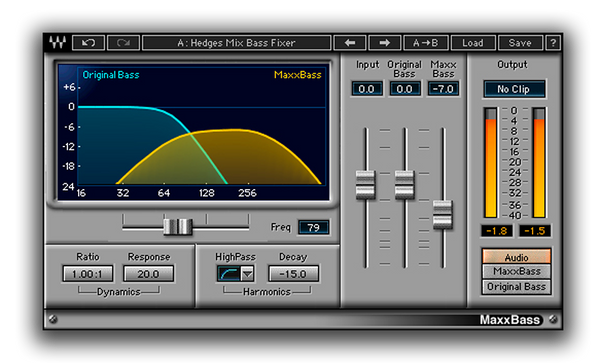
MaxxBass is another must-have bass enhancement plugin. Really, the name says it all. If you’re looking to completely max out your sweet low-end and make your bass boom to new highs (lows?), look no further.
Maxxed-Out Bass
In the low-end of your bass, you have a wide array of frequencies working together, creating those deep bass harmonics that you hear coming from your speaker. Normally, without MaxxBass, these harmonics would lay somewhat dormant. They would just passively be there, like a kitten with the ability to transform into a roaring lion.
MaxxBass calculates the exact harmonics related to the fundamental tones of sound. These are then combined, creating a psychoacoustic effect of the extended perceived bass response of up to 1.5 octaves. The result is absolutely smashing bass that is both lower, deeper and richer. All while preserving the dynamic range and character of your original bass.
Deep Harmonics
Many of these harmonics that MaxxBass boosts are located above 60-80 Hz, making sure your bass also sounds heavy on less-than-ideal speakers. There are several presets included for exactly this purpose, for example, with one called “Lo-Fi Speakers”, boosting the low sweet spot of budget sound systems beautifully.
Once again… we don’t know what voodoo they are up to, over at Waves. But they sure know their stuff. This plugin, used on most hit records and major motion pictures, is for music producers and mixers what a hammer is to a carpenter. Priceless. So hammer in those bass nails and Maxx your Bass. With MaxBass of course.
Need killer Massive Presets for Future Bass? Check out: MASSIVE Presets: Future Bass
4. Renaissance Bass (by Waves)
 RBass, from the classic Renaissance bundle, is an absolute smasher for deep, powerful bass. Similarly to the Vox plugin of the bundle, for vocals, simplicity and strength is its defining core.
RBass, from the classic Renaissance bundle, is an absolute smasher for deep, powerful bass. Similarly to the Vox plugin of the bundle, for vocals, simplicity and strength is its defining core.
Simplicity and Power
Having only three sliders, frequency, intensity, and gain, making dramatic low-end tightening is done in a breeze. Simply choose the frequency range you want to target with Renaissance Bass MaxxBass harmonic technology, adjust the intensity and gain to taste. The result is warm, rich and deep bass that just sounds hauntingly beautiful.
Why RBass Works
Rather than surgically mixing your lower frequencies, a more general additive approach often works way better on bass. Lower frequencies tend to work better with each other and are less prone to producing harsh peaks. With this plugin, your targeted frequency area gets primary focus but is sonically boosted by surrounding harmonics in other frequencies.
As stated before, Renaissance Bass uses the MaxxBass psycho-acoustic technology. This extends perceived bass response by up to 1,5 octaves and powerfully beefs up your bass to sound good in just about any sound system.
5. C4 Multiband Compressor (by Waves)

Using a powerful multiband dynamics processing plugin on your bass creates beautiful things. And for that reason, you should only have the best of the best multiband compressor.
Total Bass Control
C4 Multiband Compressor is an extremely powerful, yet lightweight plugin that gives you full control over your bass dynamics. It does up and down expansion, limiting, compression, plus standard and dynamic equalization with astounding detail on four, simple bands. All tools are right there for you to get to work, clearly displayed and with a helpful visual analyzer to make you see what the plugin does, in real-time.
Tame your Frequencies
Sculpt, control and bring out different parts of your bass in the best possible way. Tame wild transients, note changes and make sure your lower frequencies are at full force all through-out your mix.
This plugin is good. Really good. Dig in.
Watch Tutorial: Massive Tutorial: "Trombone-style" Bass Sound
6. CLA-76 Compressor/Limiter (by Waves)

There's just something about the fuzz, warmth, and color of the classic hardware. They crackle, hum, breathe and just sound alive. Fully digital compressors are great, they do what they should but, in some cases, a piece of the magic seems missing.
Analog Compressors Is The Stuff
Classic analog compressors and smooth bass go together like vanilla ice cream and chocolate. That sweet analog quality just fits perfectly with the rumbling lower tones of your sweet bass. And pushing the compressor a bit seems to just take your bass to the next level.
It’s a beautiful thing. Luckily for us, there’s really no reason to go hardware anymore. Now you can get that exact same analog sound, right in-the-box, as a plugin.
The Good ol ‘60s
The CLA-76 is inspired by the 60s famed Class A line level limiting amplifier, with attacks as quick as 50 microseconds and a powerful “ALL” ratio control for that meteoric, strong compression beautifully heard in the original.
Made with the help of the legendary mixing engineer Chris Lord-Alge, also called “Lord of the Mix”. The Grammy®-winner is known for his work with Green Day, U2, Nine Inch Nails, Bon Jovi, Foo Fighters and many more to fit in this article.
With zero latency and modeled pre-amp distortion that just sounds wonderful on bass, this is one of those compressors that you must get. As a bonus, it also sounds killer on drums.
Watch Tutorial: Splitting Sub-Bass Frequencies - Sub Separation
7. CLA-3A (by Waves)
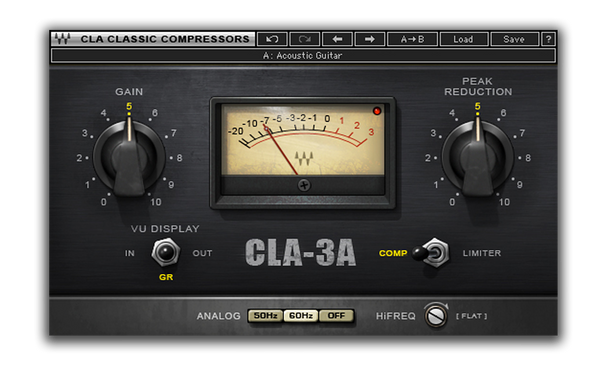
Another one of Chris Lord-Alge’s signature plugins, with similarities to the CLA-76, makes the list as another must-have for your mixing plugin arsenal.
CLA-3A is based on the solid-state unit from the ‘70s, known and famed for its beautifully transparent compression curve. When you're looking for punch, edge, and power, this is the compressor to choose.
Compressing Bass Made Simple
It is quick to act and easy to set up. Start by choosing a fitting preset, which in our case would be “Bass”. Adjust the gain and peak reduction to taste, and now you’re ready to rock.
This is an easy to use, but dangerously powerful compressor that does what it's supposed to. And does it well. Features include a sidechain frequency filter and an option for compressor and limiter modes. Nothing more, nothing less.
Speaker Shaking Saturation
On bass, the CLA-3A sounds bombastic, to say the least. With subtle, but beautiful harmonic distortion, it really gives your bass that extra edge in your mix.
The plugin also works beautifully on guitars and pretty much any other instrument you could think of, including vocals. It is, however, most recommended for bass, by its wild and edgy nature.
8. Decapitator (by Soundtoys)

Saturation is a vital tool in bass mixing. It adds character, edge, and warmth, giving your bass all the characteristics you so very much desire, truthfully almost all the time.
This effect can be used subtly or be taken to the extreme, with the latter usually being more fitting for heavier music, such as dubstep, electronic dance music or rock. Used subtly, it gives your bass just a little push. A nudge to make it come alive, sound more vibrant and real.
Analog Saturation Goodness
Well, the Decapitator from Soundtoys is straight up analog saturation goodness. It is the sound of transistors, tubes and different circuitry being pushed to the limit, but in your computer. And in the best possible ways.
SoundToys has put endless hours into research, analyzing both modern and vintage hardware consoles (preamps, input channels, EQs, compressor and studio distortion units) to choose the gear with the best and most distinctive sounds. They then created scaringly accurate models of the hardware, creating a beast of a saturation plugin with the best possible sounds.
Looks as Good as it Feels
The design is beautiful. A dark wooden panel surrounds your black saturation arena, where accurate knobs control the five different analog saturation models included. Shaping your saturated sound is no problem with the modeled tone control and blending it to perfection with your dry sound easily gets done with the mix knob.
Decapitators saturation sounds are warm, edgy and to the point. Used on bass, this plugin literally transforms your sound to an absolute banger. Or, just wakes your bass up a bit, if used subtly.
“Studio Overload” button included
For the times when you want to take things to the extreme, the plugin has a “Punish” button, which simulates pushing your expensive studio gear into stratospheric limits.
Tougher bass sounds, or mild bass sounds that need to be dialed up a notch (or a lot), just found their best friend. Decapitator. Say no more.
Need Sick Serum Future Bass Presets? Check out: SERUM Presets: Future Bass 1
9. PSP VintageWarmer (by PSP)

Continuing the journey for the best bass mixing plugins, we bring you PSP VintageWarmer, the tape distortion simulator of the gods. It might look like the dashboard of your grandfather's old military radio, but don’t let its appearance fool you. The VintageWarmer is easy to use, and an incredibly powerful tape saturator, fantastic on a wide variety of sounds, and perfect for bass.
Why Tape Distortion Is Killer for Bass
Tape distortion is the act of exceedingly driving a tape beyond its capability. The result, when used in moderation, is a warmer, fuzzier and edgier sound, usually talked about as “analog warmth”. While it’s debatable if analog is always better than digital, you can’t argue the pleasing sound of nice, warm analog. The distortion of tape recorders is seen as one of the most desirable. It is generally now used to warm up sounds, making them sound real rather than computerized, nicely compressing it as an added side effect.
Vintage Looks
PSP VintageWarmer is designed with vintage in mind. A total of 11 black knobs greets you on the plugin screen, together with two VU (volume unit) meters, old-school style.
How it Works
You start by controlling the knee of the compressor. Shortly you’ll probably see the gain reduction kicking in. Then it’s time to select the speed of your tape. Choosing a faster speed equals better quality and longer release/attack setting of your compressor, while a slower tape speed reduces quality and increases release/attack times.
Below, you have an option for doubling (or 4x) the release time chosen in your speed knob, for extra control. That way, you can choose a slow tape speed, giving you fast attack and lower quality, but simultaneously increase the release time for a warm, balanced and rough result.
To the right, you have two shelved EQ’s, low and high. You choose frequencies and gain levels, easy peasy. The mix knob on the bottom right gives you control of the saturated signal. Worth mentioning is that a little goes a long way, especially in mixing. Too much of a good thing is almost never good, like drinking way too many beers in an evening.
Your Bass Mixing Dream
PSP VintageWarmer sounds fantastic on bass. It’s the last piece in your recipe to create a warm, and full sounding bass. And remember, it also compresses, limits and increases the volume to boomy levels.
I can’t say enough good things about the PSP VintageWarmer other than, get it now.
Thanks for reading.
|
Pelle Sundin is a Swedish music producer and freelance copywriter, currently active with his chillout project PLMTRZ. He also produces psychedelic trance. When he's not producing music, he surfs, skates and chugs coffee. |
Do your mixes sound professional yet?
Are you frustrated with your mixes? Do you get the feeling that something is missing, that your mix is lacking in some way?
Making your mixes sound perfect is a real struggle in the beginning...
I get it, and trust me, I've been exactly where you are. The low-end sounds too thin, your highs are not beautifully crisp, and your stereo field sounds confused and out of whack. And how do you apply delays and reverbs so you can really hear them?
How many hours have you really spent on Google already, looking for mixing tips? How much difference has it made for your mixes?
Your Quest For The Perfect Mix Ends Here
Lucky for you, the search ends here. You can now learn to make perfect mixes in just 5 hours, starting right now.
In our full Mixing Course: Mixing A Track from Start To Finish, we'll show you everything, including mixing techniques, the mixing process and workflow to take your track from mediocre to amazing.
Learn How to Make Professional Mixes - In Just 5 hours
In just 5 hours, you'll learn everything you need to know about mixing. And it's all done with Ableton's built in effects, making sure you learn all of the basics before you use the best plugins (to make your mixes sound even better).
So why spend even a second more Googling when all answers are found right here?
Check out our full mixing course now: Course: Mixing A Track from Start To Finish

