
Professionally mixing your vocals requires the best VST plugins. In this list, we’ve compiled the absolute best plugins, ranging from stereo wideners to make your background vocals stand out, to powerful equalizers, compressors, exciters and more.
Let’s begin.
1. Scheps 73 (by Waves)

Warm and Welcoming Vocals
There’s a sound to analog hardware that simply can’t be beaten – and now you don’t have to spend five figures to get it. With the Scheps 73, enjoy the warm, fuzzy tones of the 1073 console’s EQ and preamp module cheaper, and right in-the-box.
Developed and tweaked to perfection by master mixing engineer Andrew Scheps (Red Hot Chili Peppers, Black Sabbath, Lana Del Ray, Metallica, Jay-Z and many more), take your vocal mixing to the next level with this essential tool from Waves.
This 3-band EQ features a fixed 12kHz high-frequency band, low and midrange bands for boosting and cutting, and of course an 18dB/octave high-pass filter.
Beautiful Color
It’s a powerhouse, to say the least, and incredibly colorful – the main reason to get this plugin. It’s striking how similarly it emulates the original hardware. The harmonic distortions and overtones sound exactly like its referenced 1073; the differences are almost impossible to hear.
Included also is the Waves MS matrix that lets you apply different equalization to the mid and side stereo parts of your track.
On vocals, this plugin is essential for that extra boost. Make your high-end sparkle, warm up your mids and make your lows beautifully rumble, with this easy-to-use, incredibly powerful plugin.
2. Aphex Vintage Aural Exciter (by Waves)

Excite Your Vocals
If you were to ask “How can I make my vocals shine?”, we’d simply reply with “get the Aphex Vintage Aural Exciter, now.” Seriously.
This neat little plugin seems to do it all. Create depth, brightness, vibrancy, and color with the touch of a button, and make your vocals more present – without raising your levels.
Modeled after the tube-powered Aphex Aural Exciter, introduced in the mid-1970s, Waves got help from Val Garay who probably has the most experience with this exciter in the world. The result is uncanny; its sound really is indistinguishable from the hardware unit.
Lively and Rich
Used on vocals, this plugin really breathes life into the sound, making it sound rich, bright and deep. As this is so closely modeled after a vintage analog tube, you’ve got a bit of analog color to it. We’re not complaining though, some analog buzz really makes vocals come alive.
Aphex Vintage Aural Exciter is the last piece of the puzzle when you need to brighten up dull vocals. Use with caution.
See Article: Vocal Chopping and Editing inside of this Remake Tutorial
3. Valhalla VintageVerb (by Valhalla DSP)
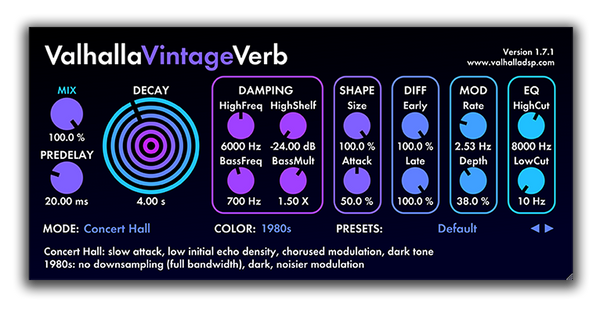
Create Ultra-realistic Vocal Spaces
For your vocal reverb needs, you don’t have to look further than Valhalla VintageVerb. Its sleek and streamlined design houses a myriad of powerful reverb settings and tweaking options, including a brilliant coloring tool, emulating the reverb artifacts of the 70s, 80s, and present.
Regardless of your preferred sound, the old days or nowadays, this reverb sounds good... really good.
Reverb For Every Style
For starters, this reverb features an astounding 17 different reverb algorithms, so whether your vocal mixing requires a realistic room, shining plate, chamber or large hall reverb, the VintageVerb got you covered. Tweak and manipulate your reverb signal as you wish, with dynamic settings for damping, shaping, diffusion, EQ, modulation and more.
With everything neatly tucked its fully resizable window, there’s no menu diving trying to look for your particular setting. Everything is presented clearly and beautifully right in front of you. As it should be.
As mentioned before, the coloring tool is just a wonderful addition to this reverb.
Valhallas Reverb Coloring Modes:
- The 70s option colors the signal like the earliest digital reverberators; characterized as a darker and noisier reverb.
- In the 80s option, the modulation is still dark and noisy, but brighter as this setting runs on the full sampling rate.
- The NOW option features a colorless, clean reverb without artifacts.
This is a winner not only for its sound, but also for its ease of use, and great customizability options. Take your vocal mixing to the next level with this great reverb plugin.
4. Renaissance Vox (by Waves)
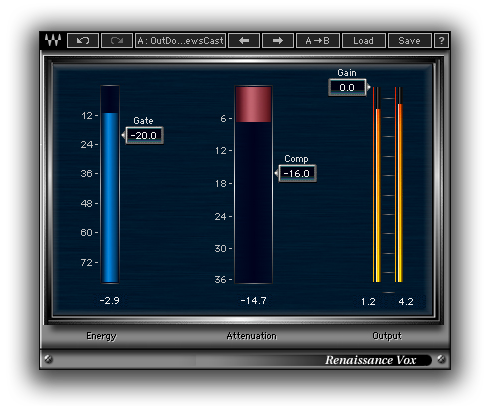
Compress Your Vocals to Perfection
Classics never die. The plugins in the renaissance bundle have been heard in mixes all over the world, including most (if not almost all) top list hits. And there’s a reason for that.
The plugins from Waves just work. I’d say the biggest reason for their popularity is that they subtly color the sound; making them sound as they were mixed with high-end, vintage analog hardware. It just sounds real, and beautiful. And the Renaissance Vox is no exception.
Powerful Dynamics in Classic Style
This impressive vocal dynamic processor, featuring compression, gating, limiting and level maximization is probably the easiest vocal mixing plugin you can find. And probably one of the best sounding too.
In this little baby, you've got everything you need to make your vocals really pop, without taking the life out of your sound.
You have three simple sliders:
- Gate
- Comp
- Gain
And that’s it. Throw it on your vocal, adjust the sliders accordingly (or use the powerful presets) and boom. Smooth, beautifully compressed vocals with a sound that in other cases would take a much longer time to recreate.
This is just that good. Get it now, for your vocal compressing needs.
See Article: Top 7 Vocal Recording Techniques – Secrets For Killer Vocals
5. SSL E-Channel (by Waves)

Professional Vocal EQ and Treatment
You can never go wrong with some Solid State Logic 4000-series console on your vocals. To be honest, you can’t go wrong with SSL on any instruments or sounds… this is a tool that all the professionals use. And you should too.
Perfectly modeled after the real SSL consoles, this plugin delivers award-winning sound and control, right in your DAW.
The equalization section of the SSL E-channel features a High Pass Filter, Low Pass Filter, and a four-band parametric equalizer. With an adjustable knob for Q on both the low and mid band, you have both full cut and boosting control.
In the SSL E-channel’s dynamic section, you’ll find a soft-knee compressor/limiter and an expander/gate, modeled on the SSL LS611E.
Professional Additive EQ for Your Vocals
In contrast to a linear equalizer, SSL-style equalizers work more on general frequency adjustments. You typically use this for boosting frequencies in your vocals, for example, making the vocals brighter, or making the mids more pronounced.
This EQ just sounds beautiful on just about any sound you put it on and has kept all color from its hardware model.
With all the power of the original console, this is an invaluable plugin for vocal mixing. The SSL E-channel is a tool every mixing engineer and producer need in their arsenal.
Need Vocal Racks? Download the "PML Vocal Racks" template for Ableton here.
6. Waves Tune (by Waves)
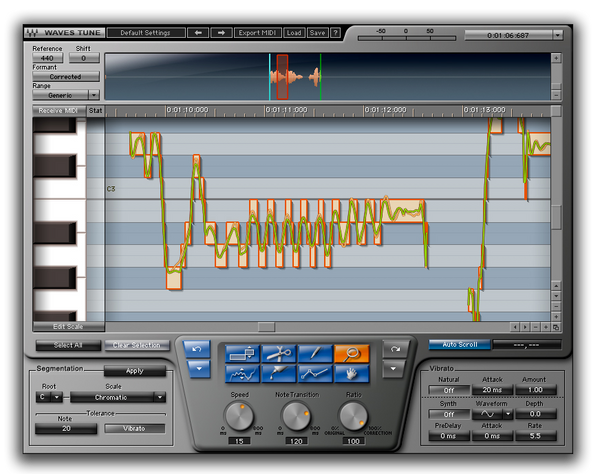
Precision Tuning for Your Vocals
The auto-tune effect has really become a phenomenon. When we heard the word, we often picture top hits with vocals so tuned it sounds almost robotic. Loved by many, hated by many, the effect has a key place in your everyday vocal mixing chain.
Vocalists can’t always sing to absolute key perfection, and that’s okay. Sometimes you do a fantastic take, with just a word or note just a tiny bit off key. Rather than doing retakes and possibly losing the magic, a pitch correction becomes a key tool for easy adjustments.
Waves Tune does this beautifully, with strikingly realistic results.
How To Tune Your Vocals with Waves Tune
To start, you first analyze your vocal track. Your vocals get placed on Wave Tunes piano roll, so you see exactly which note and key is sung. If your track is in C major, select all notes and choose this as your target key. The plugin will now make corrections on notes that are off key.
You can later go in and make manual adjustments, select the note transition, vibrato speed and more.
Depending on which settings you use (mainly note vibrato speed, note transition, and ratio), the pitch correction effect can be realistic or extreme like the top hit robotic sound. We personally like vocals sounding human, and with the Waves Tune, the result is just amazing. When you use it mildly, it’s almost impossible to make out that an auto-tune effect was used.
A crucial plugin for every vocal mixer's toolbox.
7. DeEsser (by Waves)
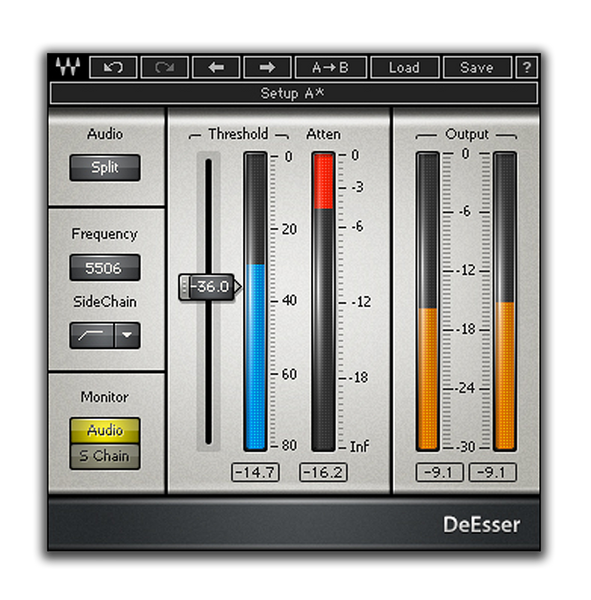
No More Harsh "Ess" Sounds From Your Vocals
Along with equalizing and compressing, de-essing is key in order to mix fantastic sounding vocals. What is de-essing, you ask?
When singing into a microphone, some things you record, such as “ess” or “shh” sounds, target a frequency range that can be perceived as harsh, and bad sounding. De-essing is specifically targeting these problem frequencies and removing the bad sounding peaks of your vocal.
Smooth Sounding Vocals
This is generally a vocal problem, but harsh frequency peaks can also be heard in hi-hats and sometimes in guitars, for which this plugin also works.
DeEsser keeps exactly what you want to keep and removes what you want to remove. Leaving you with a clean, smooth sounding vocal without disruptive “essshh” sounds that eats your brain.
The design is uniquely simple… you’ve got:
- Frequency
- Sidechain (highpass or bandpass)
- Monitor (audio or side chain)
- Threshold
Monitor your chosen frequency while your sound is playing, listen to where the works need to be done, and dial down the threshold to a level that sounds good. Done.
Now you’re left with a completely de-essed sound, with smooth, natural output and minimal fuss.
Watch the video: How To Mix Vocals: Hip Hop Vocal Mini Series in Ableton Live
8. Vocal Rider (by Waves)

Perfect Vocal Volume
An important part of mixing vocals is automating the levels of your vocal track. If your singer isn’t outer space, volume levels will differ. It’s just how it is.
Traditionally, you draw level changes manually in your DAW or automate the sliders. A long and time-consuming process…
Enter Vocal Rider, the tool that does this automatically for you, in real-time. No latency or pre-scanning needed.
Instead of a Compressor
You’re often tempted to use a compressor and just be done with it; the problem with a compressor is that it colors the sound… something you want to save for later stages of your vocal mixing process.
Start off by setting the target range of your vocal track level in relation to the rest of your mix. Vocal Rider then adjusts the gain automatically, saving you a lot of time and clicking… something you so desperately need as a mixing producer.
The plugin intelligently raises gain where needed and lower the more quiet parts.
Spend time on your mixing instead of manually adjusting gain – get the Vocal Rider. An invaluable plugin for vocal mixing.
9. DeBreath (by Waves)
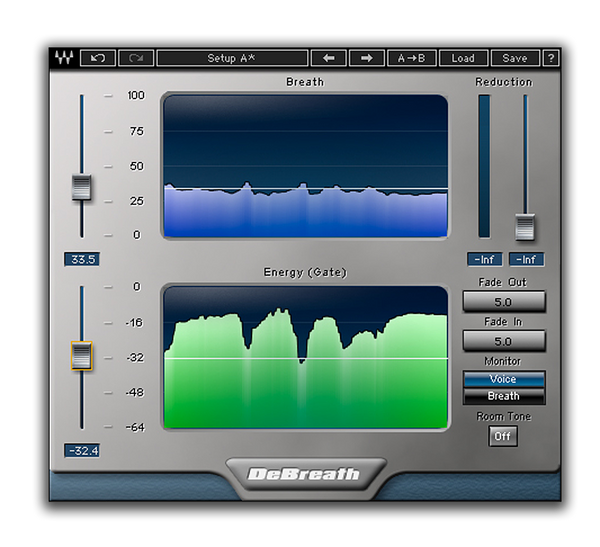
Remove Mix Destroying Vocal Breaths
DeBreath – literally takes your breath away.
After removing the harsh “ess” and “shh” sounds of your vocal, what do you do with your singers need to excessively breathe into the microphone? Well, you de-breath it, of course.
Choose How Much Breath You Want
The algorithm in this brilliant plugin detects and separates your vocals into two distinct tracks, one for the voice and one for the breath. Simply control how much breath you want to be heard, with the plugin's easy breath reduction slider. Apply to taste, and now you’re left with just the beautiful sounding vocal, without the recorded singer's excessive need for air.
Sometimes, the breath can add life and power to a vocal track, but you can have too much of a good thing. Sometimes a mild breath reduction is better than complete removal.
However, when mixing vocals, having control of recorded breaths is vital, and this plugin does it outstandingly.
10. F6 Floating-Band Dynamic EQ (by Waves)

Dynamic Vocal Equalizer
Doing EQ work is an important step of vocal mixing. Harsh, screaming resonant peaks needs to go for a clean vocal mix, and your nice frequencies need to be boosted. In order to do this effectively – you need the best possible equalizer.
Enter F6 Floating-Band Dynamic EQ.
Cut or boost your target frequencies with surgical focus, with 6 floating and fully adjustable filter bands and advanced EQ, compression/expansion tools right on every single one.
But… what does floating EQ band mean? And why is dynamic thrown in the name?
This is just another thing that makes the F6’s so great…
The Intelligent Equalizer
Your singer might sing with more power in some parts of your track, and more gently in others. This, of course, can make equalizing difficult – as different vocal parts while requiring different treatment.
Traditionally, an EQ is drawn out and set at its place for the rest of your track. To adjust, you’d have to manually draw automation for parts where certain frequencies peak…
Not a problem with the F6. The dynamic frequency bands move with the performer, boosting, cutting, compressing or expanding only when it's needed. And you choose where, when, how much or how little. Full control.
Behind it all is an impressive, real-time spectrum analyzer, so you see exactly where your EQ work needs to be done.
This is as good as an equalizer gets.
Producers Secret Tips: How to write Catchy Vocal Parts - The Millennial Whoop
11. MicroShift (by SoundToys)

Super Wide Vocals
Your lead vocal is almost always placed the dead center in your mix. But what about your background vocals? Well, typically they are placed very wide in the mix. That way, they accompany the center lead, without getting in the way.
MicroShift from SoundToys is an extremely effective tool for stereo widening. With a simple, beautiful design, inspired by pitch shifters like the Eventide H3000, you simply adjust the dry/wet mix, which frequencies to target with the focus knob and the style of the widening.
Widening Styles From The Best Hardware
The three styles of widening mimic the result of top-of-the-line pitch shifting hardware, making it easy to hear what style fits your mix the best.
Lastly, you have a detune and delay knob. The detune controls how much of a pitch shift you want, while the delay lets you choose if you want a tight or ping-pongy kind of widening.
This widener really makes your background vocals jump out of your mix. Being so powerful and so easy to use, this is just a winner in your toolkit of mixing vocals. A must-have.
Free download (perfect for chopping vocals): Free PML Vocal Chops Essentials
12. EchoBoy (by SoundToys)
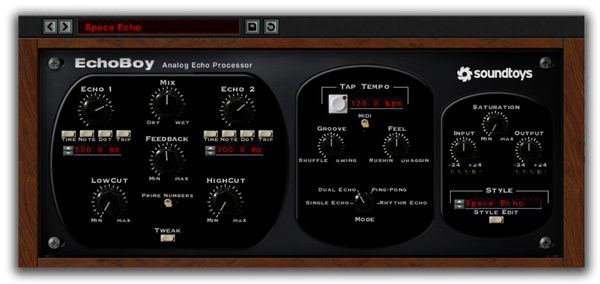
The Ultimate Vocal Echo Plugin
SoundToys describe their plugin as “the ultimate echo-plugin”, and we agree.
Echoboy is no ordinary delay. It’s an easy to use, powerful space creator. Full-blown with settings and 30 different echo styles, you’ll have all the tools necessary to design your vocal mixing delay spaces.
Vocal Delays for Days
Included are reverbed delays, splattered delays, and even delays modeled after vintage hardware (including DM-2, Memory Man, Space Echo, TelRay oil can, and EchoPlex.) It has even got a wide variety of chorus effects to choose from, including an emulation of the popular CE-1 guitar pedal.
This delay also has your warm and beautifully sounding tape delays. The “Studio Tape” sounds particularly great on vocals, with its inspiration from the analog sound of the Ampex ATR-102.
Whichever delays you need, this plugin’s got you covered.
Choose between four different modes:
- Single Echo
- Dual Echo
- Ping-Pong
- Rhythm Echo
Create powerful single echoes with the first options, head-surrounding stereo delays with the second, and get creative with the ping-pong and rhythm echo modes.
The rhythm echo is very interesting as it lets you create your own delay rhythms. Similarly to having a tape echo, the Rhythm Mode features up to 16 repeats and your very own Rhythm Editor for full control.
And there you have it. Now you know which the 12 best VST plugins for professional vocal mixing are.

