Definition of Dithering
Dithering or to dither means adding noise to the audio signal. Noise is being added on purpose to trade a little bit of low-level hiss for a great deal of distortion. The distortion is first caused by using a fixed number of bits (e.g. 16 bits) to represent our sample points as accurate as possible (in the analogue world, there are infinite or continuous sample points available, whereas they are finite (discrete) in the digital world).
So, in our DAW for example, "dithering is done by adding noise of a level less than the least-significant bit before rounding to 16 bits. The added noise has the effect of spreading the many short-term errors across the audio spectrum as broadband noise.“ (earlevel.com ('96) - what is dither?)
When using Dithering
You’ll only need dithering when reducing the number of bits used to represent a signal. Therefore, when you reduce a 16 bit file to 8 bits, you’ll need dithering. It will create harmonic distortion to replace truncating or rounding to fit samples into the reduced bit size (also called reduced "word size") to spread out the error over time, creating broadband noise.
Dither is not necessary when using resolutions that are high enough. For example, using 32-bit floating point, you can rest assured that your dynamic range is so wide, that the least-significant bit of your audio is practically so quiet, its not perceptible anymore (unless your hearing is at atomic level).
DAWs like Ableton Live 9 and digital audio signal processors usually work at this resolution. So its possible and recommended to apply dithering only when you have to deliver your audio as 16-bit values or lower.
Picture below: When exporting as 32bit in Ableton Live, the dithering option is actually greyed out - because its not necessary, as mentioned above. However you can pick several dithering options when going down to 16/24 bits.
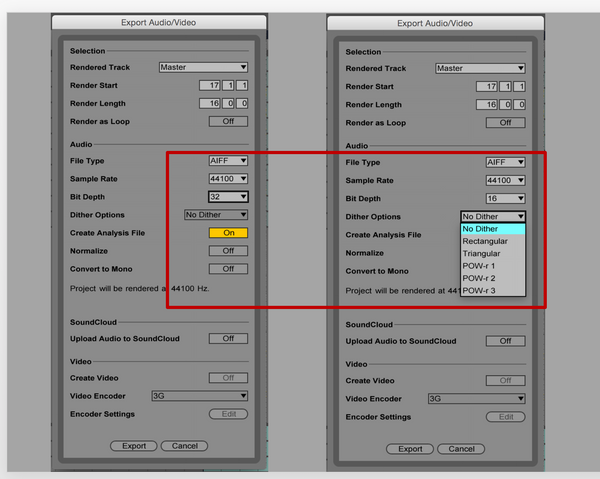
Dithering modes on Ableton (Ableton Manual)
"If you are rendering at a bit depth lower than 32-bit, choose one of the dither modes. Dithering adds a small amount of noise to rendered audio, but minimizes artifacts when reducing the bit depth. By default, Triangular is selected, which is the safest mode to use if there is any possibility of doing additional processing on your file. Rectangular mode introduces an even smaller amount of dither noise, but at the expense of additional quantization error. The three Pow-r modes offer successively higher amounts of dithering, but with the noise pushed above the audible range. Note that dithering is a procedure that should only be applied once to any given audio file. If you plan to do further processing on your rendered file, it's best to render to 32-bit to avoid the need for dithering at this stage. In particular, the Pow-r modes should never be used for any material that will be sent on to a further mastering stage - these are for final output only."
Summing up, we only want to activate dithering when our rendered audio is final. If we are sending our track out to mastering (by someone else), we don't dither (and try to deliver it as 32-bit, if possible).
Attention: Some limiters (like Waves L2) run with dithering activated by default, in this case be sure to turn it off.
Learn more about exporting, dithering and how to deal with it when / after mixing:
NEW PML 5h+ Course: Mixing A Track From Scratch in Ableton (with stock effects)
Keywords: Dithering in Ableton live is important for exporting audio in different bit sizes. what is dithering, what is dither, what is dither ableton, what is the right dithering setting, finding the correct dithering setting