Written walk-through guide - coming alongside this Youtube Tutorial:
What we used:
|
Also available: 4h+ Course: Track from Start To Finish |
Hey! In the last parts of this tutorial we focused on the Instruments and Drums. If you haven't seen it yet make sure to check them out (Part 1/Part 2). Anyways, in this part we'll focus on the arrangement and we'll expand our ideas into a full track!
Here's what the full arrangement is going to look like:
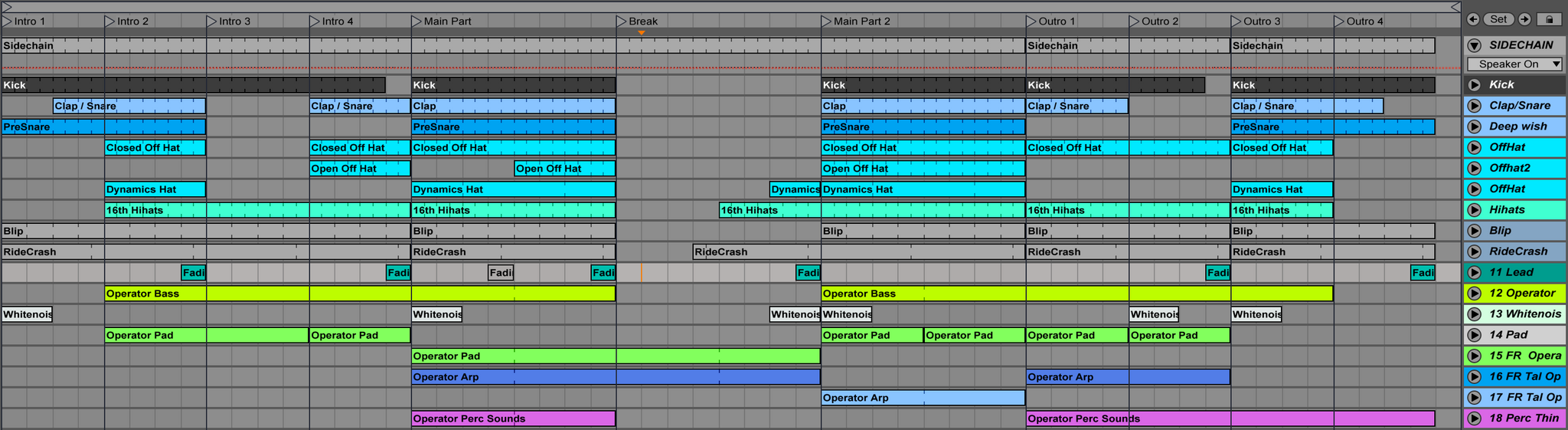
Basically: we're introducing the elements at the beginning, then we've got a break, a drop, and we're taking the instruments out gradually.
Arrangement Parts - Intro 1
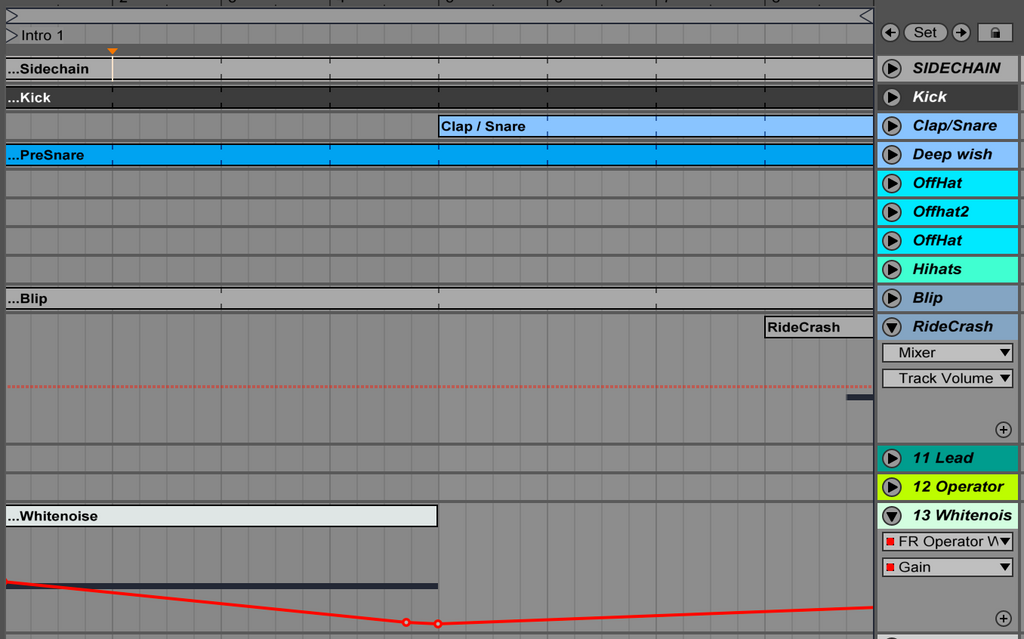
We're going to start off the track by looping the Kick, PreSnare and the Blip sounds 8 times. After 4 loops we'll introduce the Snare, and the Crash can play at the end of this part.
A cool introductory effect can be also White Noise - we can automate its gain just like in the picture to add some movement.
Arrangement Parts - Intro 2

Let's now introduce more drum elements - all of them besides the Offhat2. The bass and the pad kick in now as well - the pad's Filter Frequency is going gradually up thanks to automation.
There's also the Fading Lead sound at the end of the bar - I'm automating the Gain to create that dynamic sweep sound.
Arrangement Parts - Intro 3
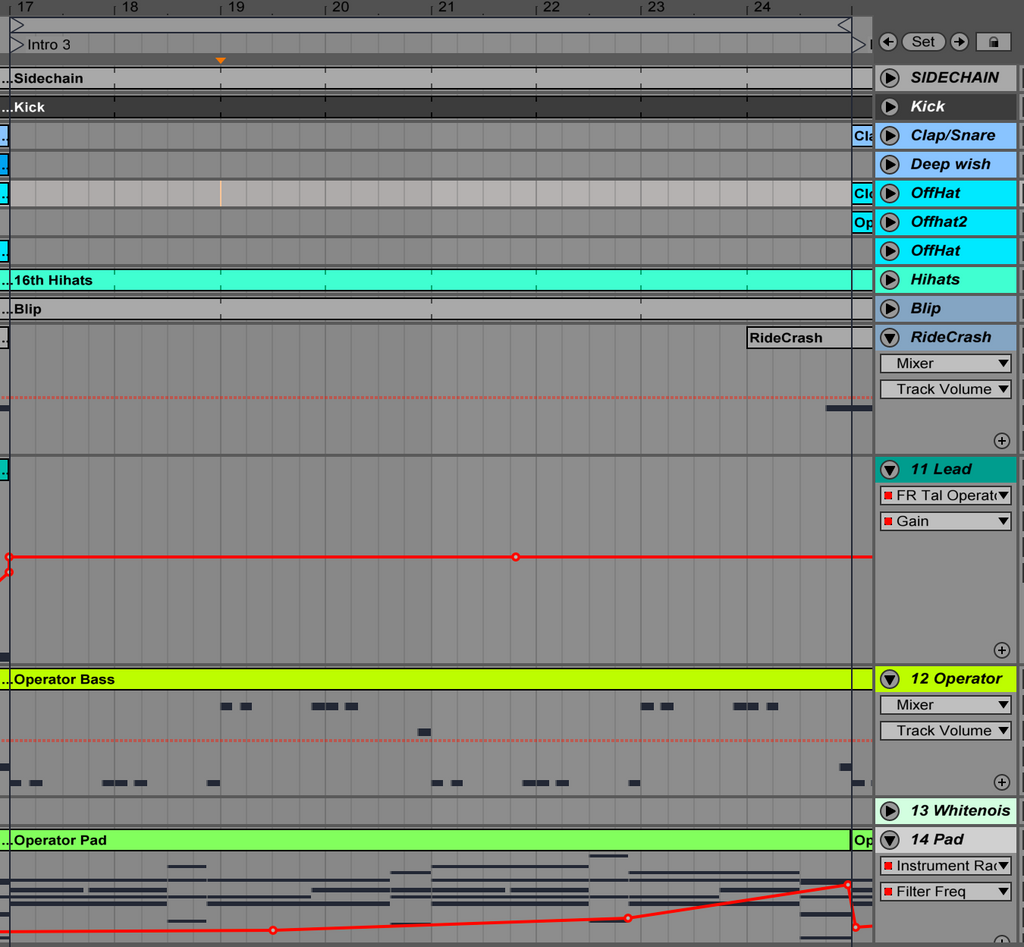
For the next 8 bars let's take out the drum elements once again leaving just the Kick, 16th Hihats and the Blip. Let's let the Bass play and let's automate the filter Frequency of the Operator pad to go up gradually. Notice that there's also a Ride playing at the end of this section.
Arrangement Parts - Intro 4
The next 8 bars will be almost exactly the same as the Intro 2 part - except the modulation of the Operator Pad + we're taking out the Kick at the end.
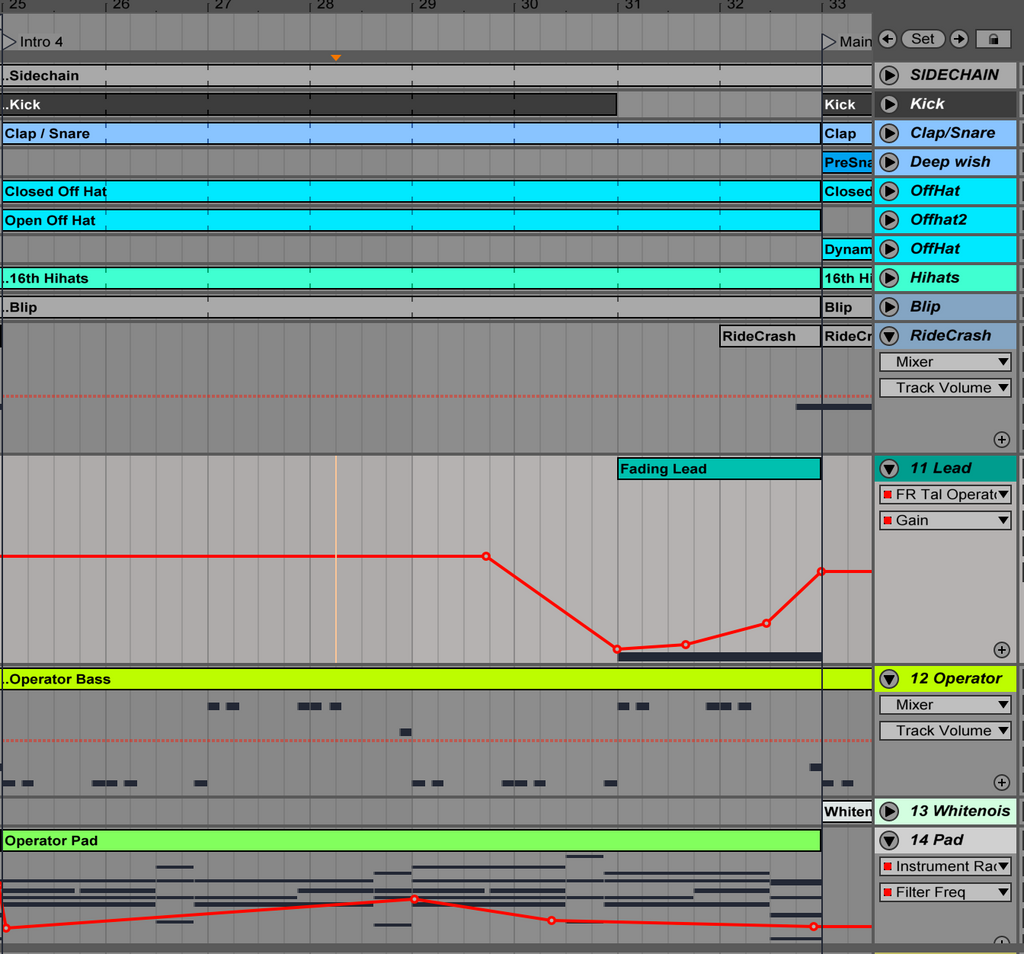
Arrangement Parts - Main Part 1

In this 16 bar section let's bring back all the drum elements (Offhat2 comes in after 8 bars). Let's also add the White Noise from the beginning, the Operator Pad, Arp and Perc sounds.
There's quite a lot of automation on the Operator Pad here - the Reverb Dry/Wet is going up at the end + the Cutoff is going up before the 8th bar and then coming back down.
Arrangement Parts - Break
In this part we're taking out most of the elements, leaving just the Pad and the Arp. Then we're bringing back the Crash, 16th Hihats, Dynamics Hat and the White Noise, while increasing the Cutoffs of the Operator Pad and Arp Filters.

Arrangement Parts - Main Part 2
We're bringing back all the drum elements with the White Noise and the Operator Pad. The Operator Pad has a higher Cutoff frequency here - it sounds pretty loud in this part. I've also created another Operator Arp here - it's the same Operator Arp as the first one, but has a 1/12 ratio instead of 1/16 - it just adds some variation.

Arrangement Parts - Outro 1
We're starting to take out our elements, starting with the PreSnare, Dynamics Hat and the Open Off hat. To add variation I added back the first Arp and the Percussion sounds. The Pad has also some interesting Filter Frequency automation here - going down, and at the end of the bar back up.
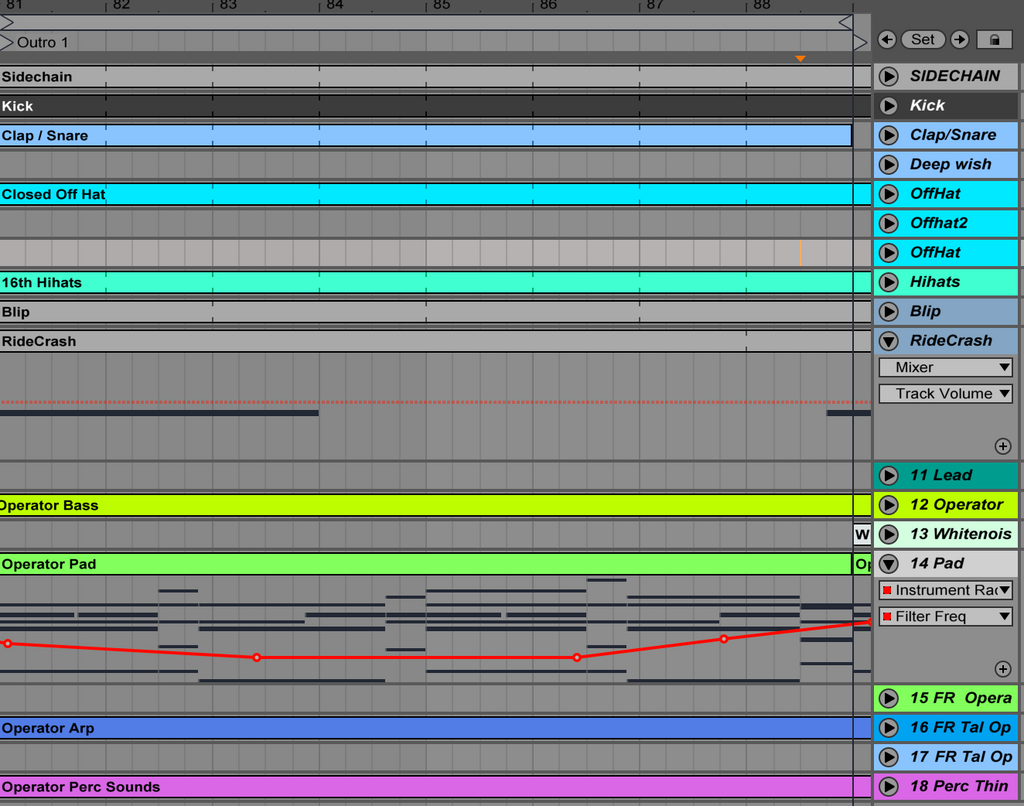
Arrangement Parts - Outro 2
This section varies slightly from Outro 1 - I'm taking out the Snare and bringing in some White Noise. There's also a Falling Lead sound at the end of these 8 bars.

Arrangement Parts - Outro 3
To make the outro longer and more interesting I'm bringing in back the Snare, PreSnare, the Off hat and the Dynamics hat, while taking out the Pad and the Arp.
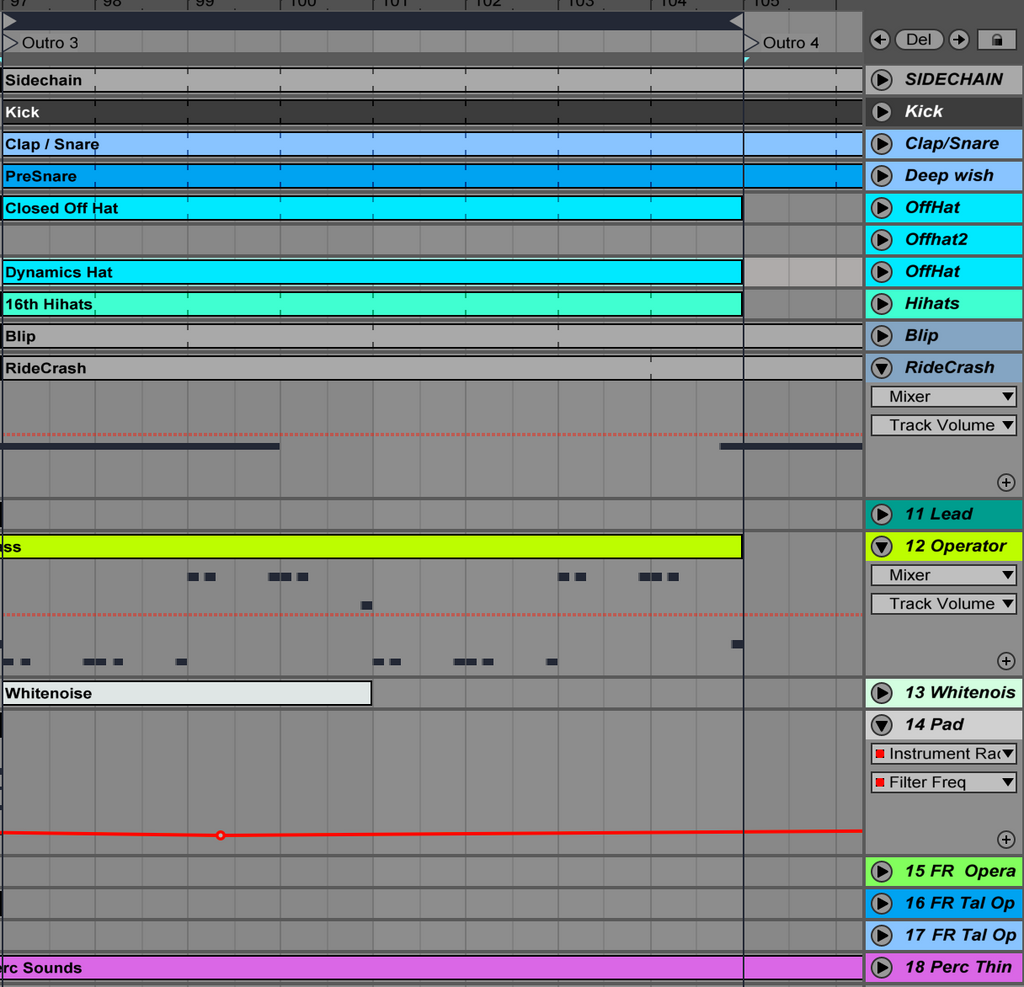
Arrangement Parts - Outro 4
The last section of our track is just the Kick, Snare, Blip and Crash with the Percs in the background. The Falling Lead sound ends the track - its long decay is a good "Fade out".
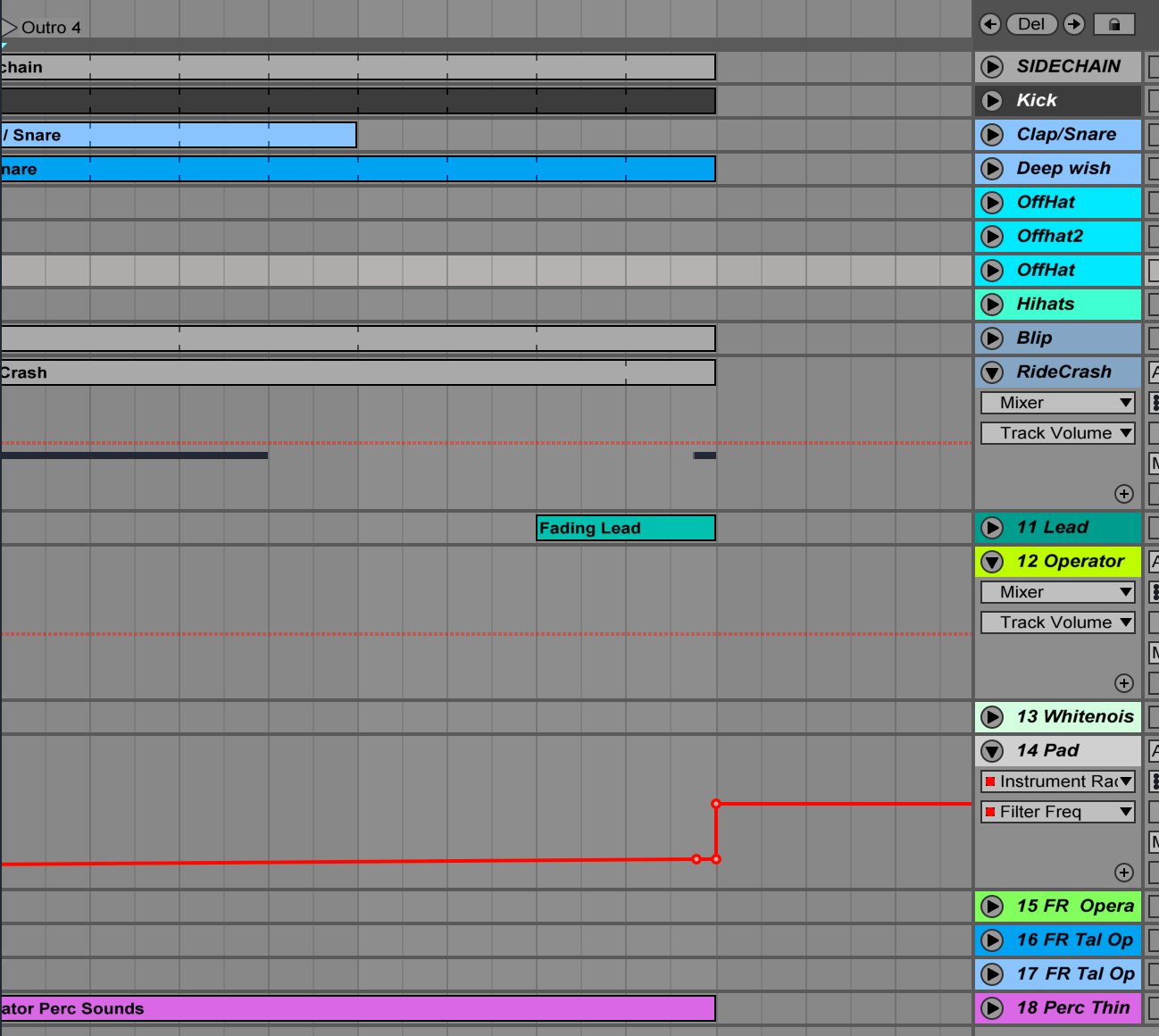
These are all the sections! If you'd like to get this project file make sure to click here to get it. I hope you learned a lot from this tutorial.
You can also get some decent deep house sample packs (including out Deep Premium pack we used) here on our website.
Good luck with your deep house production!
|
More Info: - Grab this Ableton Live project file - Grab the Easy Start Pack for Ableton Beginners - 4h+ Beginners course: Producing a TRACK from START TO FINISH |
keywords: Ableton Live Template, beginners tutorial, beginners guide to ableton, how to ableton, how to write music in ableton, how to make a track in ableton