
Music producers use DAW’s for everything from arrangement, sound design, mixing, mastering, and everything in between. But what is a DAW, and what music production software is the best for you?
Click here to learn professional music production in Ableton Live.
This article will share eight of the best music production software on the market right now, sharing the best parts of each one. After reading, you will also learn what DAW means and how to learn your DAW in the fastest way possible.
Let’s dive in.
What is a DAW in music?
A DAW is a device or music production software you use to record, edit, and produce audio files. For music producers and audio engineers, a DAW is at the core of what they do.
But what does DAW stand for in music? It stands for Digital Audio Workstation, and the most popular form of DAW is music production software.
What is DAW software? Your computer is the host for your soundcard or audio interface, and the software extends your capabilities to arrange and edit your sounds.
You commonly use a DAW on your computer, but you can also use lighter versions from your tablet or phone.
It allows you to record all your sounds in a multitrack environment – combining several sounds into a mix. From your DAW, you can then customize each sound to make it fit together in the best possible way. This process is known as mixing.
Modern DAW’s often come packed with interesting audio effects and instruments. But you can also use third-party plugins to take your sound further. Today, many plugin manufacturers create everything from drum machines to string samplers and advanced subtractive synths.
How To Learn A DAW
Learning the basics of a popular DAW is easy. Once you understand the workflow and main idea behind song creation, you can start working quickly.
What takes time is mastering your DAW. Many producers will tell you that even if they have used the same software for years, they’re still discovering new shortcuts and ways to use it.
To learn a DAW, you have three main options. The internet, experimentation, and taking courses to fast-track your learning curve. Let’s go through them.
Knowledge Searching
There’s a lot of knowledge on the internet about DAW’s, with videos, articles, and blogs from producers and audio engineers explaining features and sharing tips.
But even though the learning method of internet search is free, it requires a lot of time, research, and dedication to finding the information you're looking for. You also can experience the problem of information overload. Which website should you listen to?
Nonetheless, there’s a lot of information on the internet. And if you’re eager, you can find great content that explains your DAW in a meaningful way.
Check out more articles in our blog and our YouTube channel for Ableton and FL Studio tips.
Experimentation
Many producers who started in the early 2000s learned their DAW solely by experimentation – trying all buttons, knobs, and settings and seeing what happens.
It’s also true today – the best learning comes from hands-on, practical experience. And experimentation is a great part of that – and music production in general.
But when you're starting with a DAW, learning everything from zero takes unnecessary time and might put you off music production.
Ask yourself, do you want to learn slow or fast? And do you want to learn professional techniques right from the start? The choice is yours.
Professional Courses
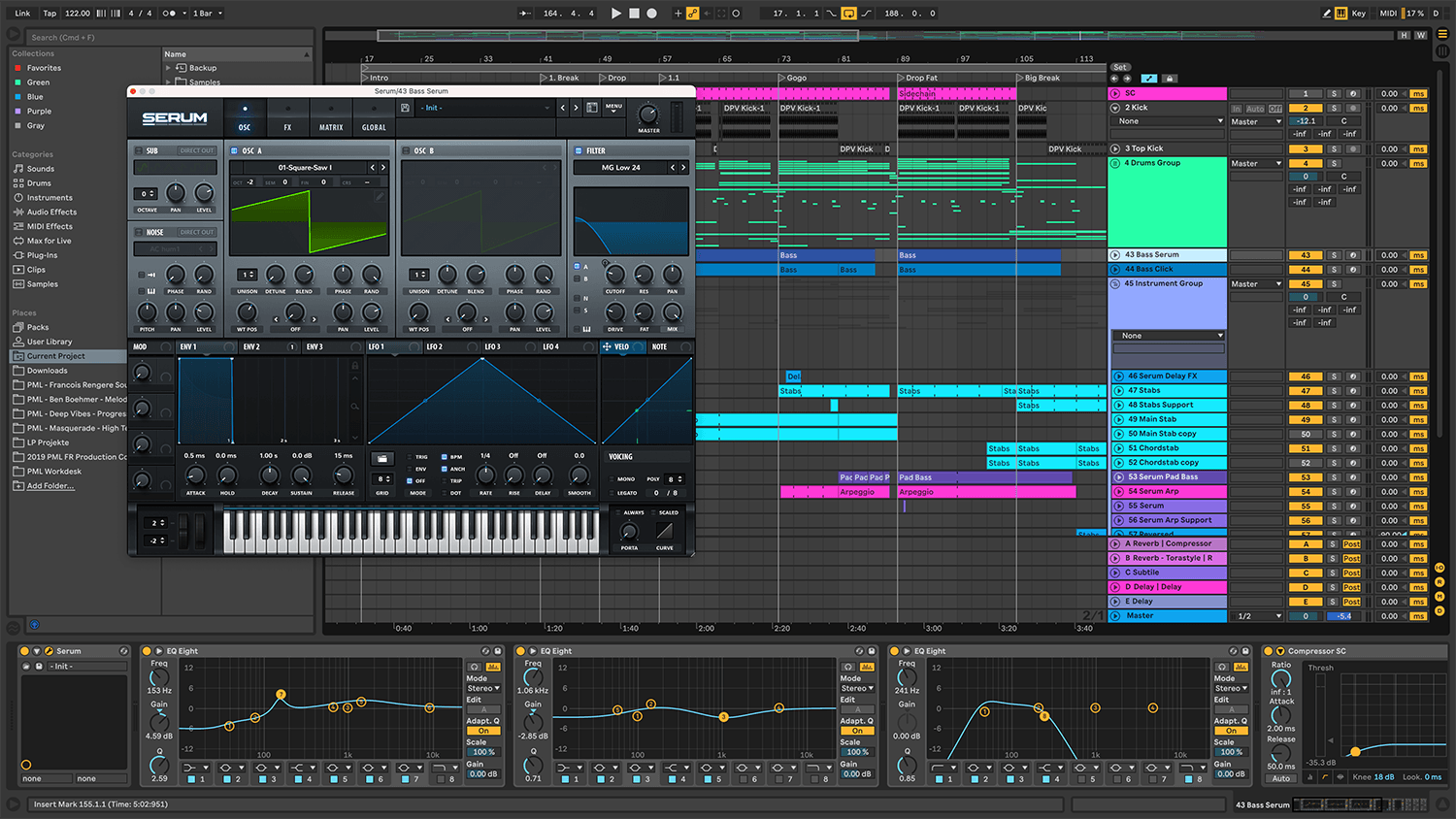
The best and fastest way to learn a DAW is to take a course. It's more straightforward than researching on the internet and comes packaged with everything you need to learn. Plus, you avoid information overload and contradictive methods.
A course will teach you all the functionality of your DAW, including how you produce music in it. You will learn what all the audio effects do, valuable workflow tips, arrangement, mixing, and more – to make professional music faster.
Read more: How To Study Music Production
Ableton Live 11

Ableton Live was first released in 2001 and has since grown to the top choice for producers globally, including Skrillex, Janus Rasmussen, David Guetta, and a majority of artists in Anjunadeep.
As its name suggests, Live has live performances in mind, meaning you can use it for both music production and on stage – and beyond.
The design of Live is different than other DAW’s but is very easy to learn and extremely intuitive once you learn it. And luckily, learning it from scratch is simple. With the right course, you can learn it as quickly as a couple of hours.
Another great benefit of Live is getting a vast library of instruments, sounds, and effects to go with the music software. The stock plugins are fantastic and enough for most producers – if they desire. If you know how to use them, you can virtually create any sound and mix and master it to the highest professional standards.
It is also one of the best DAW for recording vocals, as Ableton Live 11 comes with comping for finding the perfect take through several recordings.
Image-Line FL Studio

FL Studio launched as FruityLoops in late 1997. After struggling with software piracy in the first five years, users started purchasing legitimate licenses, which made it grow to one of the most popular DAW’s.
With a pattern-based music sequencer, it’s a popular choice for EDM, hip hop, and trap musicians, including famous names like Avicii and Deadmau5.
Some find the sequencer very intuitive, while others prefer to work in a more streamlined way, like Ableton. Producers who use FL Studio tend to swear by it, but producers who have switched are not as enthusiastic.
Nonetheless, FL Studio is a solid DAW for producers, especially those who make music in the EDM and trap genre.
Apple Logic Pro

Apple Logic Pro is another popular choice among music producers. Worth pointing out early on is that this is a Mac-only DAW, meaning you Windows users must look elsewhere.
Marketed as a next step from the beginner-friendly GarageBand, it’s a relatively cheap DAW that features a great range of powerful production effects, tools, and performance options.
Its design allows you to connect to the rest of Apple’s product suite, like iPhone and iPad. For example, you can play instruments on your iPad and record them into Logic.
The Logic DAW is relatively advanced and might not be the best first choice for a beginner producer. But many professional artists use it, including Anjunadeep’s Marsh.
Steinberg Cubase

Cubase is a very powerful DAW mostly used by advanced producers and professional engineers. It has a long-spanning history with its first release in 1989 on Atari and is now considered the industry standard.
The versions come packed with VST plugins, instrument sounds, and effects which you control swiftly from the Cubase main view.
This DAW features sophisticated audio editing capabilities, including features like Chord Tracks, Note Expression, and Audio Warp Quantize, with great recording tools like Comping.
Although Cubase is a very popular DAW, it’s very advanced and more often used for recording, mixing, and mastering purposes.
PreSonus Studio One

First released in 2009, Studio One is a traditionally designed DAW with many functionalities. PreSonus believes in the power of doing everything from creating and producing to mixing and mastering in one DAW. And it does it well.
They've recently introduced Show Page, which is a setlist with a purpose to play live.
Even though it’s relatively easy to use, many users suggest that you learn the basics first, as Studio One can become quite technical.
But like any other DAW, it’s only as good as the user. Even though one DAW might cater to more people, you must take your personal preferences into your decision.
If you feel like Studio One is right for you, try it out. They have a free version as well.
Bitwig Studio

BitWig Studio is a newer DAW named "DAW of the year" by Computer Music (magazine) in 2017. The software is interesting, with some similarities to Ableton Live. And it's not a coincidence – all co-founders worked there.
The DAW is modular in nature and aims to be what’s missing in other DAW’s – allowing you to work uninterruptedly and creatively.
With over 30+ modulators, you can modulate any plugin, knob, setting, or device with quick drag and drop. BitWig also takes pride in its customized workflow and great hardware integration.
This DAW is a great choice. Try before you buy to see if it suits you.
Cockos Reaper

Reaper is currently one of the best-priced DAW’s out there – at an incredible discounted $60 when writing this article. But does it meet the standards of the other popular music software?
At first glance and with its default skin, it looks simple and easy to use. But after using it for a while, you realize how much power this DAW holds.
The DAW doesn’t come packed with tons of samples, plugins, and effects. Instead, it’s lightweight, fast, and includes the essentials.
If you want music production software or do DAW recording without unnecessary or extra ware, you might want to check out Reaper.
Reason Studios Reason

Reason is a very interesting DAW with roots in Sweden that takes a very interesting approach to music production.
This DAW mimics hardware workflow by giving you racks that you can route like in real life. That’s right. Combine your synths with step sequencers, effects units and route the cables as you wish.
You can now also use the Reason racks in other DAW's like Ableton Live, opening up for even more possibilities.
Reason will probably suit your production style great if you want to learn about hardware modulation or simply like that workflow.
What is the easiest DAW to learn?
Which is the easiest DAW for beginners? There are many DAW’s to choose from, which makes this a somewhat difficult question to answer as it depends on various factors.
Firstly, how do you want to work? If you like the feel and look of hardware instruments, you might like Reason. If you want to work with a pattern-based music sequencer, FL Studio might suit you.
You must also take usability and flexibility into consideration. If you plan to play live, you want a DAW to take with you on to the stage. Then, Ableton Live might be your best bet. You might also want great connectivity and support for your favorite hardware, like the Push 2.
Lastly, if you want to learn – you need to ensure there’s great learning content for your DAW. Preferably, you want an abundance of it so you can learn it fully.
That’s why we recommend Ableton Live 11 almost exclusively.
Ableton Live is easy and intuitive to work in; it’s fantastic for live gigs, features wide-spanning connectivity with pretty much every piece of hardware gear you can think of.
Ableton comes packed with over 70+ GB of instruments, packs, effects, and samples, perfect for beginners. That means you can start producing music right out of the box. Learning is also very easy due to its massive community and many courses.
It’s also light on the CPU and stable, which is a blessing when working on heavy projects that desire a lot from your computer.
Summary
Choosing your DAW is like choosing your partner. It’s a personal thing, a tool to support your style and workflow and resonate with who you are.
You might try a few different DAW’s before finding one you love. But after that – you tend to stick with it.
By reading this article, you’ve learned what a DAW is and the differences between eight of the most popular music production software right now.
Hopefully, we have made your choice a bit easier. But remember, there are always free demos you can try to evaluate DAW’s yourself.
But yeah – we love Ableton Live.
If you want one final tip for the easiest DAW to use, you can’t go wrong with Ableton Live.
Learn How To Make Professional Music In Ableton Today

All Courses Bundle contains everything you need to know to make professionally mixed and mastered music in Ableton Live, fast and efficiently.
Learn all the vital music production steps, including:
- Music Theory – learn chords, progressions, melodies, arrangement, and grooves.
- Start To Finish – learn how to make your track start to finish in over 7+ genres, including House, Techno, and Future Bass.
- Sound Design – learn how to make your dream sound from scratch in your favorite synth.
- Mix and Master – learn how to make professional mixes and masters with your own signature sound.
After completing these courses, you have learned all the skills required to make music in a wide range of genres. You will also feel confident in your abilities to produce professional music in your studio – every day.
So what are you waiting for? If you’re not happy, just contact us within 48 hours, and we'll give you a full course refund.
Are you serious about learning music production? Check out the course below:
All Courses Bundle

Click here to start making professional music today.
Thanks for reading, and see you in the next article.
 Pelle Sundin is a Swedish music producer and writer, active with his chillout project PLMTRZ. He also produces psytrance. When he's not producing, he surfs, skates, and chugs coffee. |