
As a music producer, you have a number of effects to play around with. But what do they do and when do you use them?
Welcome to Audio Effects Explained. In this guide, we will explain what the most popular effects do and when you can use them to your advantage.
Let’s dive in.
What is an audio effect?

Audio effects, or audio signal processing, refers to the electronic manipulation of audio signals. Or, in other words, doing something electronically to a sound that changes its characteristics or form.
For music producers, audio effects refer to the many audio effects like delay, reverb, flanger or chorus, which we use to manipulate sound and get a specific result.
Why use audio effects?
Why do you need audio effects? There are many reasons you want or need to change a sound.
Music producers use audio effects for five main purposes:
- Sound design
- Increasing depth
- Fitting a sound better in your mix
- Improving rhythm and groove
- Widening your stereo field
Let's explain the most popular audio effects, one by one.
Auto Pan

Auto Pan is an effect that works with the panning of your sound.
What is an Auto Pan?
Auto Pan is an effect that changes panning, which means the relationship of the sound between your left and right speaker.
‘Auto’ means that the panning effect is automated, making it go from the left to right speaker in the amount and speed you select.
When to use Auto Pan
You can use the Auto Pan for many reasons.
The first is to widen your stereo field, as you can take a mono sound and make it stereo – wandering left and right in your chosen width.
A second reason is to make a sound fit better in your mix. If your center is full of sounds, you may want to add an Auto Pan to leave some space.
Thirdly, you can use Auto Pan simply as a cool effect for sound design purposes. With a high Auto Pan rate, you can make your sound jump left and right very quickly – giving an almost chorus-like effect to your sound.
Beat Repeat
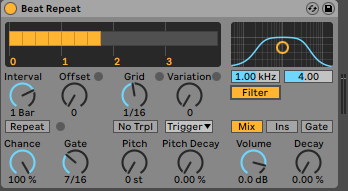
Beat Repeat is both a weird and wonderful effect that plays with a sounds’ rhythm.
What is Beat Repeat?
Beat Repeat lets you repeat and loop specific parts of your sound to your chosen beat and settings.
For example, you can set up a Beat Repeat on your vocal and make it repeat every 1/4 bar. This will make certain phrases in your vocal repeat, which can produce very interesting results.
When to use Beat Repeat
You can use Beat Repeat for sound design purposes. It’s a very cool effect, which can take very ‘human’ sounds (like vocals or instruments) and transform them into something very electronic and cool.
It’s also a great effect to add rhythm and groove to your sound, as you can set it to repeat rhythmically to your drums or other sounds.
Chorus

Chorus makes your sound rich and shimmering.
What is Chorus?
The Chorus effect takes your sound and mixes it with delayed and pitch-modulated copies of itself. In other words, it makes one sound become several, playing in slightly different pitches and timing – similar to a singing choir.
When to use Chorus
With the Chorus effect, you can achieve a lot in your mix. Firstly, you can use it to make a sound fit better in your mix.
But you can also use it to add more depth. Adding more layers of sounds in different pitches will alter the perception of how deep it sounds.
It’s also used to widen your stereo field and for sound design purposes.
Compression

Compression can highlight the best parts of your sound or smash it to bits if overdone.
What is Compression?
Compression is a technique used to:
- Increase lower volume parts in your sound
- Decrease higher volume peaks in your sound
The result is a more balanced sound, with steady volume across your whole sound.
For example, suppose you recorded an acoustic guitarist that played notes with less power than others. In that case, you can use Compression to make all notes equally powerful.
When to use Compression
Compression is a producer's and music mixer's or engineer's best friend, mainly used to make sounds fit better in your mix.
Not only does the effect even out volume, but it can also deliver a nice analog touch to make a sound more special.
You can also use Compression to excess, pushing the sound to its maximum limits. It can create some very interesting results for sound design.
A compressor also often comes with sidechaining options, which can add rhythm and make a sound fit better in your mix.
Delay

Delay repeats your sound in an echo-y way.
What is Delay
A delay takes your sound and plays it back in rhythm, like how a sound bounces back in very large spaces. There are many different types of delays, from analog, tape, slapback to doubling.
The main differences of the delays are the processing of the feedbacked or echoed sound and the time it takes for the signal to repeat back.
When to use Delay
Delays have many uses. It can be used for sound design, adding depth, or for rhythm and groove purposes.
However, when using a ping pong or delay with a stereo control, you can also use it to widen your stereo field effectively, which can make a sound fit better in your mix.
Filter

Filters boosts, passes, or cuts frequencies.
What is Filter
Filters come in many different shapes and forms. We mainly use these three types in music production:
- Low-pass
- High-pass
- Bandpass
A low-pass filter cuts of high frequencies. High-pass filters cut low frequencies, and bandpass filters cut both low and high frequencies.
When to use Filter
We mainly use Filtering to make a sound fit in your mix. If a sound has too much low-end, you can use the high-pass filter to cut all low-end frequencies below your set frequency.
Same with highs. If your sound is too rich in high-end, you can use the low-pass filter to remove it.
The bandpass is a combination of the two, retaining only the frequencies between your set low and high cutoff points.
If you know your acoustics, you can also use filters to mimic how sound is heard over distances, adding more depth.
Flanger

Flanger makes your sound interesting and spacey.
What is Flanger
In essence, a flanger is a type of delay, playing an identical copy of an audio source with a slight offset in time, which gradually changes. This creates a sweeping comb filter effect, which sounds gives the sound an interesting and spacey vibe.
When to use Flanger
The main reason to use Flanger is for sound design purposes. Since it’s a very cool-sounding effect, you can use it on instruments, vocals, and effects for a new vibe.
Since it’s a delay, it also adds a bit of depth, which you can use to make a sound fit better in your mix.
Frequency Shifter

Frequency Shifter can subtly or drastically change a sound.
What is a Frequency Shifter?
A Frequency Shifter takes the input audio signal and shifts the frequencies according to your frequency, fine-tuning, LFO, and rate settings.
This causes the relationship between your sounds harmonics to shift, giving it a completely new sound.
Depending on your level of Dry/Wet, the effect can completely change the pitch of a sound or gently.
It features two modes, Shift and Ring, which both produce very interesting results.
When to use Frequency Shifter
Producers mainly use Frequency Shifter for sound design due to its often sound transforming nature.
However, with its LFO, it can also add rhythm and groove to your sound.
You can also use it for mixing purposes to make a sound fit in your mix, but that's rarer.
Limiter

Limiter stops your sound from going too high.
What is a Limiter?
A limiter sets a ceiling to the input audio signal, stopping it from going above.
If your sound is rich in high peaks, and you set your limiter to a 0.00 dB ceiling, all volume peaks above the 0.00 dB threshold will be cut.
In that case, your resulted output audio signal will not exceed 0.00 dB.
When to use a Limiter
A limiter is used to make a sound fit better in your mix. Both by having the ability to boost volume and ensuring they don’t exceed your set limit.
Multiband Dynamics

Multiband Dynamics gives you compression control over specific frequencies.
What is Multiband Dynamics?
Multiband Dynamics takes the three main areas of your frequency range, the low-end, mid-range, and high-end, and gives you compression control over them.
This means if you only want to tighten up your lower frequencies but leave your mids and highs alone, Multiband Dynamics gets it done.
When to use Multiband Dynamics
A Multiband Dynamics effect is used to make a sound fit better in your mix.
And for that, it’s an extremely versatile tool that gives you complete compression control over your chosen frequency ranges.
Phaser

Phaser gives a spacey, electronic effect.
What is Phaser?
A phaser works by splitting the audio signal into two, with a sweeping filter affecting one of the paths.
The sweeping effect happens when frequencies from the signals are out of phase and cancel each other out.
Modulation is common to control the filter's peaks and throughs, affecting the sound more or less.
When to use Phaser
A phaser is mostly a sound design tool but is also commonly used to make a sound fit better in your mix.
With some Phasers, including the one built into Ableton Live, it can also widen your stereo field.
Reverb

Reverb is an effect mimicking real acoustic spaces or new ones.
What is Reverb?
A Reverb is a type of diffused delay, portraying the effect that happens after sound bounces, reflects, and decays off objects' surfaces.
Imagine shouting in a large cathedral versus a small bathroom. Both spaces have their own reverb characteristics, not only from their size – but also from the objects (or lack of objects) inside that space.
Reverb effects portray reverberation and can place your digital sounds inside real or fictional acoustic spaces.
When to use Reverb
We use Reverb mainly to add depth, from its ability to portray acoustic spaces accurately.
It can also work to widen your stereo field. Reverb on a mono sound will make it become stereo from the reverberation.
Reverbs can also make a sound fit better in the mix and is a crucial step in the mixing process.
The vast number of reverbs today can also be used for sound design purposes, making infinitely long reverb tails or reverse reverbs.
Saturation

Saturation is a mild distortion that adds pleasant harmonics to sounds.
What is Saturation?
Saturation is a form of soft clipping distortion that originates from our times with analog hardware.
To put its effect into context, imagine a simple one-note sine wave, dominating just one frequency.
If you add Saturation to that sine wave, the soft clipping adds more frequencies and harmonics around that sound.
Used on everything from drums, vocals, instruments, and synths, Saturation can add more warmth, presence, and character to any sound.
When to use Saturation
Saturation is often used to make your sound fit better in your mix.
It’s the perfect effect for sounds you want to give more attention to. The extra harmonics makes it pop.
You can also use it to add more depth by making your sound richer in the frequency spectrum.
But don’t add it to every sound.
Select a few sounds which you think will benefit and focus it there.
Vocoder

Vocoder gives sounds a robotic feel.
What is Vocoder?
A Vocoder is an effect that can create a robotic, electronic effect on sounds.
And for that to happen, it works by using a carrier and a modulator signal.
The carrier is split up into parts of bandpass filters. Same happens with the modulator. Then, envelope automation takes place to determine the bands volume in each frequency spectrum.
The content from the modulator signal is analyzed and transferred to the the carrier signal, which makes your vocoded sound.
When to use Vocoder
The main reason for using Vocoder is for sound design. It's a very cool effect that can transform sounds into something completely different.
You can use it on drums, vocals, instruments – or any other sound you want to experiment with.
Start Making Professional Music Today

All Courses Bundle contains everything you need to know to make professionally mixed and mastered music, fast and efficiently.
Learn all the vital music production steps, including:
- Music Theory – learn chords, progressions, melodies, arrangement, and grooves.
- Start To Finish – learn how to make your track start to finish in over 7+ genres, including House, Techno, and Future Bass.
- Sound Design – learn how to make your dream sound from scratch in your favorite synth.
- Mix and Master – learn how to make professional mixes and masters with your own signature sound.
After completing these courses, you have learned all the skills required to make music in a wide range of genres. You will also feel confident in your abilities to produce professional music in your studio – every day.
So what are you waiting for? If you’re not happy, just contact us within 48 hours, and we'll give you a full course refund.
Are you serious about learning music production? Check out the course below:
All Courses Bundle

Click here to start making professional music today.
Thanks for reading, and see you in the next article.
 Pelle Sundin is a Swedish music producer and writer, active with his chillout project PLMTRZ. He also produces psytrance. When he's not producing, he surfs, skates, and chugs coffee. |