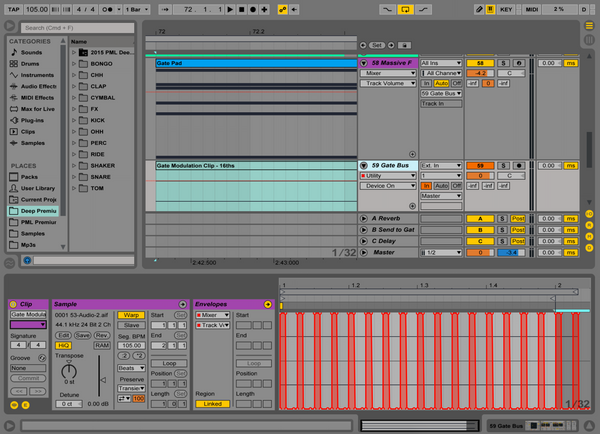
In this case, we’re building a gate effect in Ableton Live. Taking a pad sound as source, we are routing the signal into a second audio track (instead of routing it to the master channel). That second audio track plays a "dummy" audio clip - an empty audio file basically. But this dummy audio clip contains the relevant track volume modulation. We can create several of those "dummy" audio clips and draw in different types of volume modulations (e.g.: 16ths, 8ths, etc). That way we can easily switch between different ideas and concepts and speed up the creative workflow.
In this brief tutorial we are showing you how to create a nice "Gate Effect" in Ableton Live 9:
Watch Tutorial:
Ableton Template used in this video:
Audio preview:
Keywords: Making your own trance gate effect in ableton, NI Massive vst presets free future bass, Massive vst free download, future bass massive presets, flume presets chilltrap, odesza presets template
