
Learning how to mix drums requires mixing techniques and tips to understand what you need to do in all different mixing scenarios. It’s about purpose – mixing your drums towards your main goal. It’s about making all of your drum sounds work together as a whole.
This article will give you 5 tips on how you can use stock plugins and effects to mix your track, unveiling what they all do in the mixing process.
Let’s dive in.
1. Use Equalizer

Our first tip on how to mix drums using only stock plugins is using the equalizer or EQ Eight in Ableton. An equalizer controls the volume in selected frequency ranges, which helps highlight the frequencies you like and remove what sounds bad.
When mixing drums, it's important to know that certain sound characteristics live in different frequency ranges.
For example, a snare has four key areas:
- Body (100-250Hz)
- Box (250-800Hz)
- Click (800-5000Hz)
- Air (5000Hz+)
With an equalizer, you control the snare characteristics to make it fit in with the rest of your drum sounds.
Find The Drum Characteristics
If you want a more clicky snare with less body, reduce the lower frequencies around 100-250Hz. If you want less of a click, find the snare’s peak resonance in the 800-5000Hz area and slightly reduce it.
Scan your drum sounds for their different frequency areas and make changes while listening to all your drum sounds together.
Because when you mix a sound in solo, you make different decisions compared to listening to everything.
2. Compress Your Drums

A compressor is used to manage your drum sounds transients, meaning the initial hit, sustain and release tails. In Ableton, we use the audio effect Compressor. And depending on what sound you’re going for, you have to make different compressing decisions.
The goal of compressing while mixing drums is shaping your drum sounds to your liking, highlighting, or softening the transients depending on your needs.
Soft Or Hard-Hitting Drums?
For example, if you want to make your kick sound more gentle and soft, take your threshold slider and go a bit below the kick's peak. Then, reduce the attack to make your compressor instantly reduce the transients.
If you’re looking for softer drum sounds, you want to round off and make the initial peak softer. In the compressor, you do this with a combination of the threshold slider, ratio, and attack.
But if you want hard-hitting drums, you want to delay the compressor attack and ensure that compression doesn't occur until after the initial hit.
A hard-hitting kick needs a longer compressor attack, which ultimately stops it from turning on in the first milliseconds, leaving your first hit be.
3. Saturate For Color

When you mix drums, saturation can increase perceived volume while adding color and pleasant harmonics in the process. In Ableton, we use the audio effect called Saturator.
Saturation mimics the drive and buzz from tubes and transistors that sound went through when recording on analog gear back in the day.
The effect acts as a warmer and more gentle type of distortion, used to pump up the volume of drum sounds, add color – or both.
Lively And Present Drums
When mixing, saturation is a fantastic tool to make your drum sounds feel more lively and present. And unless you’re aiming at a truly distorted drum sound, a little goes a long way.
Choose your saturation curve, like the "Analog Clip," which mimics the results you get on analog gear and increase the drive.
- For a little saturation – use a drive of +1-5 dB
- For a distorted sound – pump up the drive and reduce the output
Like most mixing effects, a tiny amount can make a tremendous result for the drums in your finished mix.
4. Chorus To Widen

Mixing drums also require you to play with the width of the drum sounds. An easy way to achieve a wider stereo image is by using Ableton’s Chorus audio effect.
The chorus effect comes from its use in vocal tracks, where multiple recordings of the same lines are used, with small differences in pitch, sound, and width, to make them fuller.
A small amount of the chorus effect can have drastic results on drums, especially on sounds in the higher frequency range, like hi-hats and shakers.
Wide Hi-Hats Easily
For example, add the chorus effect on your hi-hats, with a slow rate, medium amount, and a Dry/Wet at 15%. Now, you have a layered dimension of your hi-hats, which subtlety moves around your stereo image in the background.
As mentioned before, a little goes a long way on stereo width as well. Using a small amount of chorus, you keep your initial sound intact while adding a taste of another dimension, which deepens and widens your drums.
5. Reverb Send For Depth

Reverbs are a crucial part of mixing drums. And the best way to use drum reverbs in Ableton is by using reverb send channels.
A send channel is a separate channel you can feed sounds into, affecting them separately from the original drum sound. Send channels are marked "A," "B," and so on. And you can find them on the right side of your session view. To activate, use the respective send knob on your MIDI or audio channel.
If you use a reverb directly in your drum channel, it will impact your whole sound, including your dry signal. And in drum sounds, it’s often important keeping these the way they are, to keep the punch and transients.
A Stand-Alone Reverb Channel
When feeding your drum sound into a send channel with a 100% Dry/Wet reverb, you get a separate channel with only the reverb signal. That means your dry and wet signal now plays on separate channels, so you can control both as you wish.
But what are the best reverb types for drums? If we disregard experimental and playful reverb types, the most common reverb types used to mimic the echoes you hear in smaller drum rooms. Therefore, a drum room or other room-type reverb is often your best bet.
That doesn’t mean your snare can’t have a cathedral echo to it. Feel free to try it out – but as a starting point, use room reverbs and a tiny bit of it.
Want To Learn The Complete Process To Mixing And Mastering Your Tracks?

Mixing and mastering is a true skill that takes years of intense focus, training, and hard work. Knowing what decisions to take to bring out the best in each sound while making all sounds work together is tricky. You want to give your music that sweet signature sound and style to stand out.
But what if you could learn the exact process of what to do in different situations to achieve your desired mixing and mastering results?
Mixing and Mastering Bundle, containing five complete courses with life-time access, shows you precisely what to do.
In the complete, online courses, which includes:
- Mixing And Mastering A Melodic Techno Track (masterclass)
- How To Mix A Track With The Best Plugins Available
- Mixing A Track From Start To Finish (using stock plugins)
- Mastering From Start To Finish
Plus a complete masterclass for mixing and mastering future bass…
You will learn the complete process to mix and master your tracks, making your sounds powerful and loud, like the radio tracks. You will also learn how to give your tracks their signature sound while keeping balance and finesse to make them sound as good as they can.
Learn The Complete Mixing And Mastering Process
And with a complete walkthrough of the most-used mixing and mastering tools and effects, like compressors, equalizers, multiband, and limiters, you will have invaluable knowledge, serving you well for the rest of your music career.
Mixing And Mastering Bundle
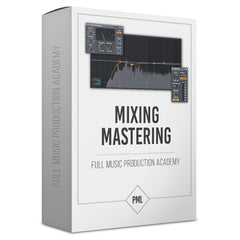
Thanks for reading, and see you in the next article.
 Pelle Sundin is a Swedish music producer and writer, active with his chillout project PLMTRZ. He also produces psytrance. When he's not producing, he surfs, skates, and chugs coffee. |