
Want to learn excellent sound design tricks in Ableton that make your listener go “WOW”? Then look no further. In this article, we’ve gathered three sound design tricks that only a few producers know – skills that impress your listener and sounds way more complicated than they are.
Let’s explore these sound design tricks right now.
1. Haas Effect For Ultra-Wide Sounds
Have you heard of the Haas effect? You've undoubtedly heard and been wowed by it in your favorite music. The best way to describe the Haas effect is ultra-wide. You know, sound so wide that it makes your brain feel as if it’s about to fly out of your skull. That’s the Haas effect, a psychoacoustic illusion created by using different delays in the right and left speaker, tricking your brain into thinking the sound is wider than your speakers.
But how do you create a super-wide sound through the Haas effect?
How To Do The Haas Effect
There are two main ways of achieving the Haas effect. Both are equally simple. And if you want, you can replicate the first technique using VST’s. If your delay plugin can support different delay times in the left and right speaker – you’re good to go. But otherwise, Ableton’s Simple Delay works just fine.
Haas Effect In Ableton Using Delay
You can use the Delay to create the Haas effect in Ableton very easily. Just change from Sync delay to Time delay mode and adjust so that the delay in your left and right speaker offsets.
Here’s how you do it:

- Drop a Delay in your chosen MIDI or Audio track.
- Click the stereo link button to de-select it.
- Click both yellow Sync buttons to enter the blue Time mode.
- Adjust the left time slider to around 1 ms.
- Adjust the right time slider to around 15 ms.
- Use 0% Feedback and 100% Dry/Wet.
The result is that your sound is now playing through the left and right channels with a slight offset. This delay creates the Haas effect.
Haas Effect With Two Tracks
You can also create the Haas effect using two separate tracks that you manually offset, with one track playing in your left and one in your right speaker. Creating a Haas effect this way is straightforward. The downside is that you have more tracks to keep an eye on, which can be frustrating when mixing, especially if you do it on multiple tracks.
Here’s how you do it:

- Duplicate your chosen audio track, so you get two identical tracks.
- Pan one of your tracks all the way to the left.
- Pan the other track all the way to the right.
- Go to the Arrangement View.
- Right-click in Arrangement View and choose Off under Fixed Grid.
- Select one of your tracks and zoom into the beginning of the clip.
- Drag the clip to offset the timing a couple of milliseconds (5-20 ms is enough).
The result is now that one of the clips offsets, playing in a slightly delayed timing in one speaker. This method creates the illusion of the Haas effect.
2. Reverse Vocal Reverb
Reverse reverbs sound haunting, fresh, and impressive. Rather than being just plain old reverbs, they wow the listener by filling out the sound stage in a way they wouldn’t except. And the things you can do with reverse reverbs are many. For example, you can take small vowel snippets of your vocal track, apply reverb, and reverse them. This technique lifts your original vocal track to the next level with the element of surprise and dimension.
But how do you go about it? We’ll teach you two ways to apply reverse reverbs in your tracks.
Note: remember that you can use these techniques on all sounds, not just on vocals.
Reverse Reverb For Sick Vocals
Crafting reverse reverb to make your vocals sound sick is very easy. You can do it with Ableton's built-in reverb – make sure you use a long reverb tail or a more massive room reverb.
Here’s how you do it:

- Duplicate your vocal track.
- Find vocal phrases in your new vocal track that you want to apply reverse reverb to.
- Keep these vocal phrases and delete the rest.
- Right-click on each clip and choose Consolidate.
- Apply 100% Wet reverb with long decay time to the new track.
- Right-click on your reverb vocal track and select Freeze Track, then do the same and choose Flatten.
- Double-click on your audio clips and select Rev. (as in Reverse).
- Change the clip position if needed.
With your original vocal track playing on top, the reversed reverbs work to give your vocals more impact. You can also experiment with adding ping pong delays and more reverb to your reverb track, to let them ring out more.
3. Haunting Reverse Reverb
This technique makes your reverb sound like they’re coming from a horror film. “Haunting” is the best word to describe the effect. It’s a wicked sound, and surprisingly simple to do.
Here’s how you do it:

- Duplicate your vocal audio track.
- Double-click on your audio clip and select Rev. (as in Reverse).
- Apply 100% Wet reverb with a bit longer delay time.
- Right-click on your reverb vocal track and select Freeze Track, then do the same and choose Flatten.
- Double-click on your reverbed audio clip and select Rev. again (as in Reverse).
When you listen to the reverb now together with your original vocal track, it sounds like something straight out a horror movie. Very cool. Applying this technique to happy-sounding instruments can create some fascinating dynamics, blending happily with weird and haunting. Try it out; you'll love it.
Sound Design Is Power
You might be a new producer, not knowing your way around virtual synths fully, relying on presets to achieve your sound. Or, you’re a more long-term producer – but not confident yet to shape your sounds to how you hear them in your head.
Sound design knowledge is power for a producer. It allows you to fully utilize any virtual synth (VST) or hardware with complete confidence to craft the sounds you want to create. When you know how to craft your sound, your music production career takes a new turn. What you can create is limitless.
Learn Sound Design From Scratch
Thankfully, we have created courses for precisely this reason: to teach you how to create any sound you can imagine, in your favorite synth. No presets needed.
Learn How To Create Any Sound In Massive:
Course: MASSIVE + Sound Design

Fully understand the in- and outs of Massive – and create your professional and unique sounds that perfectly fit your tracks.
Or...
Learn How To Create Any Sound In Serum:
Course: Xfer SERUM + Sound Design
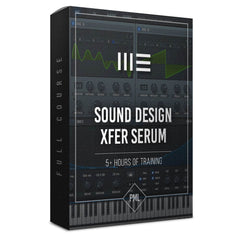
Master the octane-fueled and mighty Serum synth. Learn what all knobs and buttons do – and how to utilize them to craft your dream sounds.
————————————
Thanks for reading, and see you in the next article.
 About the author About the authorPelle Sundin is a Swedish producer and copywriter, active with his chillout project PLMTRZ. He also produces psytrance. When he's not producing music, he surfs, skates, and chugs coffee. |