
Classics: Course - Sylenth1 + Sound Design
On Sale:
30% Off!
€25,90
€37,00
 30 Day Money Back Guarantee
30 Day Money Back Guarantee
 30 Day Money Back Guarantee
30 Day Money Back Guarantee
Join more than 40,000 students and improve daily
Hear what the community says about PML
We are very happy and don’t take it for granted to have such a great community spread across all these different channels. We love how you guys help each other out, review tracks and release killer tracks. Let’s hear from some of you.

Ben Böhmer
Ben Böhmer - Berlin based producer & live act. Cercle stream
"If you want to learn how to make a track in the style of my song 'Vale', then check out the course on Production Music Live. They explained everything using only Ableton Live and it's really, really interesting. Go check it out!"
Johannes Menzel
Johannes Menzel - Techno Producer from Berlin Germany His song "Retaliate" got played by no one else than AMELIE LENS, UMEK, and many other top Techno DJs right now.
"When I heard the samples from the Deep Premium Pack II back in the day I was instantly hooked and knew I have never heard better sounding and better fitting drum samples for the sound I wanted to do, but could not quite get together. After I bought the first samples I fell in love with some synth presets, before I took all classes on sound design to make my own sounds. In the meantime we started cooperating and I have access to all sounds and samples (which is great), but I also contribute a lot of templates and samples myself. I am very happy for the opportunity to present my sounds to the big PML community and hope everybody out there now feel about my packs how I once felt."

“Hope you are doing well. I just finished your intro course on PML and the lesson was just great. I spent over 1000€ about 2 years ago at “XXX” and I came out with nothing. With 50€ that I paid for the course on PML I have 2 finished tracks within 2 days, something I have been trying to do for years. Thank you!”
KENNY
“For anyone wondering if buying the full PML package is worth it.. It is!! Incredible. You guys are the best. Thanks!”
JASON
YOUTUBE
“Bought the full bundle. Never bought anything before, but decided to widen/deepen my Ableton horizons, especially in more melodic techno styles. The courses are really STEP BY STEP. Looked everywhere to get me started in this genre: only PML offers it. I’m not being sponsored or anything: it’s worth every dollar as inspiration (and “Savoir faire”) is paramount.”
LESS
YOUTUBE
What Artists Say About Us

“I followed PML for years now and didn't think twice, if I want to be part of the Tech House Academy. I open the doors to my personal production process as well as some insights and tips on the scene. Hope you guys enjoy this ;)!”
- Marten Hørger
Producer, Artist (Spinnin, Columbia, Insomniac)

“It's getting so much easier the last years because there are so many videos on Youtube to help you get started! Also channels like Production Music Live post some cool tips and tricks!”
- Amelie Lens
Belgian DJ and Record Producer when asked what she recommends for learning Ableton Live on Instagram

“Working with the samples from Polaroit was really inspiring, fun and quick. Especially the piano chords & progressions provide an instant idea for a whole track. The drum hits & loops blend in seamlessly.”
- Janus Rasmussen
Producer / Artist (Kiasmos) said about the Polaroit Sample Pack

“There are so many inspirational ready to use sounds in there, that I am sure it is going to be useful to most electronic music producers!”
- Jonas Saalbach
Producer (Radikon) said about the Deep & Tech House Songstarters Suite

“If you want to learn how to make a track in the style of my song ‘Vale’, then check out the course on Production Music Live. They explained everything using only Ableton Live and it’s really, really interesting. Go check it out!”
- Ben Böhmer
Berlin based producer & live act. @benbohmermusic

“Stil vor Talent wanted to release a Sample Pack Collection for quite some time now. With PML we have found the right partner and with Cioz the perfect producer to kick off this series. When I got the first copy of the pack I was blown away by the usability of the samples and loops - every sound is inspiring!”
- Oliver Koletzki
Berlin-based artist, DJ and Stil vor Talent label-owner

“I regularly recommend PML to my audience. The quality and affordability of their courses is pretty hard to beat!”
- ELPHNT
Tutor / Ableton Certified Trainer

“I have been an underground Techno Girl forever, but of course I love to work with high quality samples & sounds to get better results quicker. PML stuff definitely helps!”
- Stine Benz
DJ / Producer @stinebenz

“When I heard the samples from the Deep Premium Pack II back in the day I was instantly hooked and knew I have never heard better sounding and better fitting drum samples for the sound I wanted to do.”
- Johannes Menzel
Techno Producer from Berlin Germany His song "Retaliate" got played by no one else than AMELIE LENS, UMEK, and many other top Techno DJs right now. @johannes.berlin

"I had not only fun, but also good results working with Weska's Pack. Definitely check it out!"
- Bart Skils
Producer / DJ (Drumcode) said about PML's Weska Sample Pack

“When I produce a new track I spend hours recording little fillers and organic grooves or phrases that make a song unique. With Organica you have a professionally recorded and great sounding library of natural sounds at your fingertips.”
- Felix Raphael
Producer & Live Act (Stil vor Talent, YION) said about our Organica Production Suite

"Acid lines have always fascinated me. The evolving filter movements, the piercing pluck sequences and the hypnotising repetitions that makes a night in a Techno club so unforgettable. Let me show you how to create the most popular acid/303 sounds and sequences, so you are ready to write your own!"
- Tantum
(Einmusika, Lost & Found)

As a fan of PML, particularly known for their Melodic Techno mastery, I’m excited to be part of the first techno start to finish academy class. Join me as I share tips and tricks from my workflow, including insights into peaktime techno!
- Heerhorst
(Drumcode, Terminal M)

"The Kicks & Ambiences of this pack are amazing. You can create your main loop within minutes. Good job!"
- Oscar L
Producer / DJ (Suara, Toolroom) said about PML's Weska Sample Pack
Lifetime Access
Courses and sounds are yours forever. Learn at your own pace with no time limits!
Royalty Free
Samples and Loops are always royalty free. You can use them in your professional and personal projects.
Money Back Guaranteed
If you’re not satisfied, get in touch within 30 days and we will offer a full refund.
Easy Downloads
You will be sent a download link for your files shortly after purchase. Downloaded courses for offline viewing via the Teachable App.

Classics: Course - Sylenth1 + Sound Design
Sale Ends:
On Sale: 30% Off!
On Sale: 30% Off!
Options from €25,90 €37,00
PML Product Number: PML117
See More
Learn Sound Design with Sylenth1

About this Course
Sound Design. Starting with the basics, you will learn how to make sounds that fit perfectly, develop your own presets and sound unique.
Follow along the full sound design process. While going through all important stages of creating sounds, everything will be explained in detail.
Pick up tricks and skills, save valuable time. Learn new techniques and apply them to your own productions right away.
Software: SYLENTH1 (3.xx or higher)
What You Get
- Learn sound design with Sylenth1 (3.xx) (Beginner & Intermediate Level)
- Watch all tutorials at your own pace, as many times as you want and use the techniques for your music.
- 30+ Studio sessions with Francois / PML
- 4h+ online video sessions with lifetime-access
- All presets we are designing in the course included.
- Bonus: 80+ Sylenth1 "Future Essentials" presets

This course will take you through:
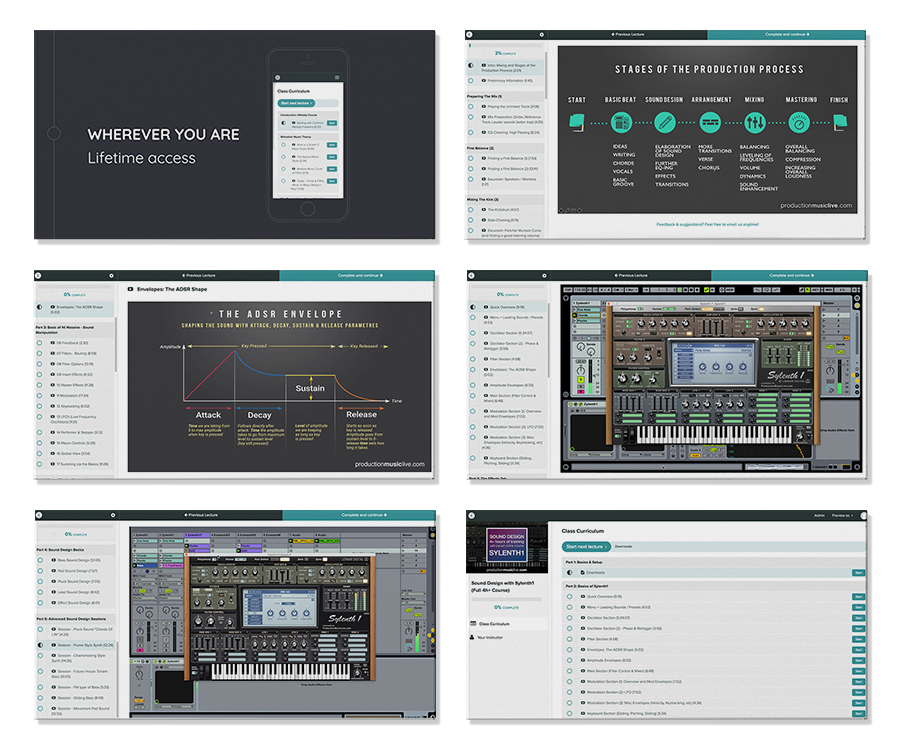
- Interface and signal flow in Sylenth1
- Basics of synthesis with Sylenth1
- Complete guide to Sylenth1
- Wavetables
- Modulation
- Filtering / Filter types
- Effects, Routing
- Voicing, Layering
- LFO's
- Step modes, Insert FX
- Envelope shaping (ADSR)
- Creating pitch effects, LFO shapes and noise techniques
- Creating state of the art sound designs in Sylenth1
- Bass sound design
- Pad sound design
- Lead sound design
- Creative sound design
- FX sound design
- Designing popular sounds with Sylenth1
Course Curriculum
- Quick Overview (9:19)
- Menu + Loading Sounds / Presets (4:53)
- Oscillator Section (1) (14:07)
- Oscillator Section (2) - Phase & Retrigger (3:56)
- Filter Section (4:58)
- Envelopes: The ADSR Shape (5:02) Free Preview
- Amplitude Envelopes (6:33)
- Main Section (Filter Control & Mixer) (6:48)
- Modulation Section (1): Overview and Mod Envelopes (7:02)
- Modulation Section (2): LFO (7:02)
- Modulation Section (3): Misc Envelopes (Velocity, Keytracking, etc) (4:36)
- Keyboard Section (Gliding, Pitching, Sliding) (5:34)
Join 10,000+ Students
- Adrian M. (via Facebook comment)
-Paul S. (via Facebook comment)
- Denis
Get Now
FAQs and Requirements
When does the course start and finish?
The course starts now and never ends! It is a completely self-paced online course - you
decide
when you start and when
you finish.
How long do I have access to the courses?
How does lifetime access sound?
After enrolling, you have unlimited access to the courses for as long as you like - across
any and all devices you own.
What type of audio files are the samples?
24bit 44.1K WAV Files
What if I am unhappy with my order?
We would never want you to be
unhappy! If you are unsatisfied with your purchase, contact us in the first 48 hours and we
will give you a full refund - due to the digital download nature of the optional sound
packs, we can only refund the courses parts. No refund on bulk / pack orders. One refund per
person.
How do I access course files, if any are included?
If you're getting the
basic course option, a download link will be provided above or below the video of the first
or second lecture of the course (usually named 'Setup & Downloads'). In case you're getting
the course with one of the pack options, the additional packs will be delivered to you via
email.
Where will I be able to log into my course?
The courses are hosted on
another server. Once you've bought a course, you'll be getting a
mail
saying "Redeem your copy
of "Course …"". Follow the "Confirm your account" link in that mail and you will end up on
the
course-platform. There,
you'll need to pick your password and log in. Your profile info will be already prepared for
you. You can then always
log in here:
If you already have a courses account, the new course will be added to your profile (assuming you buy it using the same email address associated with that account). If you have an account but buy a new course using a different email, get in touch and we will manually add it to your existing account.
There is one way of watching videos offline for example if you are travelling with an iPad and you are not always within reach of a stable internet connection: We have activated the option of MyTeachable accounts on our videos so you can watch videos offline through the “Teachable Online Courses” iOS App.
I already own some courses/packs. Can I upgrade?
You already bought some
courses / packs and want to upgrade? Get
in touch for
your custom offer!
Will future courses be automatically added to my bundle?
The bundle is a
snapshot including the available courses and packs at the time of your purchase. Future
courses / packs will not be automatically included.
Is this a subscription to future products?
No. This is a one time payment
for the courses/packs currently included in the bundle
What if I have further questions?
We are available to help you with any
questions, get in touch via:
support@productionmusiclive.com
- SYLENTH1 (3.xx or higher)

WELCOME ON BOARD!
WE ARE PML
PML is the Online Academy for Music Production with Ableton Live and Label for Sound Packs focused on electronic dance music. Our tutors and sound designers are industry professionals, touring artists with releases on labels such as Spinnin’, Diynamic, Afterlife, Innervisions, Terminal M, Anjunadeep, Lost & Found, Drumcode, Einmusika, among others. Join our growing community :)
